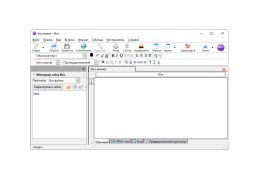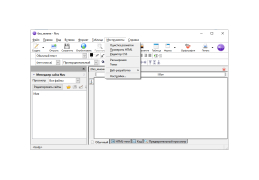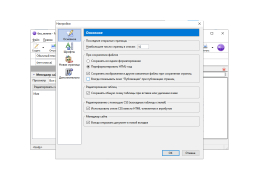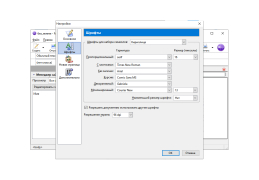NVU is a small cross-platform visual (WYSIWYG) HTML editor with open source code. It is based on the code extracted from Mozilla Composer. Thanks to this, the editor has turned out to be easy and convenient to use, and at the moment he is far ahead of his "progenitor" in terms of functionality, getting close to the possibilities of his commercial "brothers", such as FrontPage and Dreamweaver.
NVU allows easily and simply to any beginner unfamiliar with HTML, in a visual mode to create a qualitative site or the separate pages answering to all modern web standards. Advanced users can switch to direct editing mode if necessary. In addition, NVU also has additional tools. This is the Site Manager, which allows you not only to manage the pages, but also edit them directly on a remote server, built-in CSS Editor with preview styles, color syntax highlighting in the editing mode, spell check and much more. NVU supports changing the interface by connecting additional topics, and the functionality of the editor can be significantly expanded by connecting extensions, as written specifically for NVU, and some add-ons for Mozilla Firefox.
NVU enables beginners unfamiliar with HTML to easily create quality websites or web pages in a visual mode, adhering to modern web standards.
There is a tabbed interface with quick access to frequently used tags, a preview browser and several wizards to create frequently used elements of web pages. The disadvantages include the lack of some professional functions, such as syntax highlighting, script support and some others. There is also no built-in documentation.
In addition to the version for Microsoft Windows, the program is available for Linux and Mac OS X operating systems. A Portable version is also available. At the moment the editor is no longer supported by the developer. In 2006, the KompoZer HTML editor was released based on the utility's source code. He's often considered the successor to Nvu.
At least 50 MB of free disk space
Internet connection for updates and remote server editing
Basic knowledge of HTML for advanced functions
PROS
Free and open-source, enhancing customization and accessibility.
Supports multiple languages, promoting global usability.
CONS
Lacks certain features available in modern editors.
Limited options for customization.