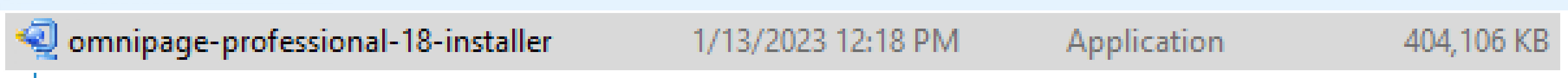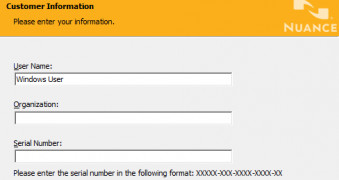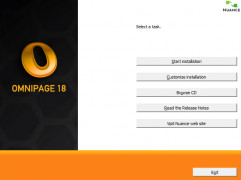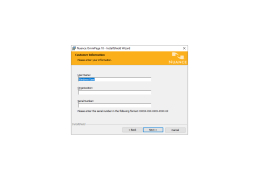OmniPage
by Nuance Communications Inc
OmniPage is an Optical Character Recognition (OCR) software that allows users to convert physical documents into digital text.
Operating system: Windows
Publisher: Nuance Communications Inc
Release : OmniPage 18.0
Antivirus check: passed
OmniPage
OmniPage is the world’s most accurate document conversion and OCR (Optical Character Recognition) software. This innovative software will help you save time and money by converting paper documents and PDFs into editable digital documents. OmniPage provides you with the latest technologies and features to quickly and accurately convert documents into any of the industry-standard formats.
• Accurate and reliable document conversion – OmniPage can accurately convert documents into Word, Excel, PowerPoint, HTML, and more, ensuring that all your documents are properly formatted and easy to edit.
• Comprehensive OCR – OmniPage provides a powerful OCR engine that can recognize multiple languages and accurately convert scanned images into editable digital documents.
• Automated document processing – OmniPage can automatically recognize and convert a variety of documents, including PDFs, TIFFs, and JPEGs.
• Automated data entry – OmniPage can automatically extract data from documents and populate fields in a database or spreadsheet.
• Easy batch processing – OmniPage can quickly and accurately convert multiple documents at once, saving you time and effort.
• Intelligent document recognition – OmniPage can recognize the contents of a document and automatically sort them into the correct categories.
• Form processing – OmniPage can recognize and extract data from forms, such as invoices, checks, and receipts.
• Intelligent layout recognition – OmniPage can accurately recognize the layout of a document and retain it when converting to an editable format.
• Enhanced search capabilities – OmniPage can automatically identify key words and phrases in documents, making it easier to find the information you need.
• Enhanced PDF editing capabilities – OmniPage can edit, annotate, and add comments to PDFs, as well as convert them into other formats.
• Automated document archiving – OmniPage can automatically archive documents for easy retrieval in the future.
• Multi-platform support – OmniPage is available for Windows, Mac, and mobile devices, ensuring that you can access your documents wherever you are.
• Comprehensive security features – OmniPage includes advanced security features to protect your documents and ensure that your data is kept private.
• Easy to use – OmniPage is designed to be easy to use and understand, so you can quickly get up and running with the software.
• Comprehensive customer support – OmniPage offers comprehensive customer support, so you can get the help you need when you need it.
Whether you’re a business professional, student, or home user, OmniPage can help you quickly and accurately convert documents into the formats you need. With its comprehensive features and advanced technologies, OmniPage is the perfect solution for all your document conversion needs.
OmniPage is the world’s most accurate document conversion and OCR (Optical Character Recognition) software. This innovative software will help you save time and money by converting paper documents and PDFs into editable digital documents. OmniPage provides you with the latest technologies and features to quickly and accurately convert documents into any of the industry-standard formats.
OmniPage allows users to quickly and accurately convert paper documents, PDFs and other images into editable digital text.Features:
• Accurate and reliable document conversion – OmniPage can accurately convert documents into Word, Excel, PowerPoint, HTML, and more, ensuring that all your documents are properly formatted and easy to edit.
• Comprehensive OCR – OmniPage provides a powerful OCR engine that can recognize multiple languages and accurately convert scanned images into editable digital documents.
• Automated document processing – OmniPage can automatically recognize and convert a variety of documents, including PDFs, TIFFs, and JPEGs.
• Automated data entry – OmniPage can automatically extract data from documents and populate fields in a database or spreadsheet.
• Easy batch processing – OmniPage can quickly and accurately convert multiple documents at once, saving you time and effort.
• Intelligent document recognition – OmniPage can recognize the contents of a document and automatically sort them into the correct categories.
• Form processing – OmniPage can recognize and extract data from forms, such as invoices, checks, and receipts.
• Intelligent layout recognition – OmniPage can accurately recognize the layout of a document and retain it when converting to an editable format.
• Enhanced search capabilities – OmniPage can automatically identify key words and phrases in documents, making it easier to find the information you need.
• Enhanced PDF editing capabilities – OmniPage can edit, annotate, and add comments to PDFs, as well as convert them into other formats.
• Automated document archiving – OmniPage can automatically archive documents for easy retrieval in the future.
• Multi-platform support – OmniPage is available for Windows, Mac, and mobile devices, ensuring that you can access your documents wherever you are.
• Comprehensive security features – OmniPage includes advanced security features to protect your documents and ensure that your data is kept private.
• Easy to use – OmniPage is designed to be easy to use and understand, so you can quickly get up and running with the software.
• Comprehensive customer support – OmniPage offers comprehensive customer support, so you can get the help you need when you need it.
Whether you’re a business professional, student, or home user, OmniPage can help you quickly and accurately convert documents into the formats you need. With its comprehensive features and advanced technologies, OmniPage is the perfect solution for all your document conversion needs.
OmniPage is compatible with Windows 7, 8, and 10. It also requires a minimum of 2GB RAM and 2GB of disk space. Additionally, OmniPage requires an Intel Pentium 4 processor or equivalent, and a minimum screen resolution of 1024x768.
PROS
Supports multiple languages which enhances its usability internationally.
Highly accurate OCR with advanced layout detection.
Allows batch processing for time efficiency.
Highly accurate OCR with advanced layout detection.
Allows batch processing for time efficiency.
CONS
Requires high system resources for optimal performance.
Limited customer support services.
Occasional software crashes and errors.
Limited customer support services.
Occasional software crashes and errors.
Lucas Reinking
OmniPage is an effective OCR software that converts scanned documents into digital formats. It has a user-friendly interface and is also quite fast. I found that the accuracy of the OCR results is quite high. It also supports a wide range of languages, which is very useful. I also found that it can recognize hand-written documents. The software can also help in the conversion of PDFs into editable formats. It also supports a variety of output formats. In terms of customer support, they offer a comprehensive knowledge base and helpful tutorials. All in all, it is a great piece of OCR software.