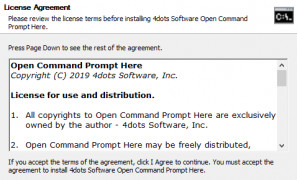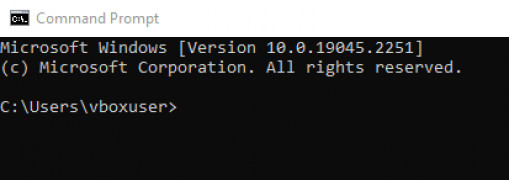Open Command Prompt Here
by 4dots Software
Command Prompt Here is a Windows utility program that allows users to launch a command prompt window from any directory on their computer.
Operating system: Windows
Publisher: 4dots Software
Release : Open Command Prompt Here 2.5
Antivirus check: passed
Command Prompt Here is a powerful software tool that allows users to quickly and easily open a command prompt window within any Windows folder. This tool is designed to streamline the process of running commands in the command line interface (CLI). With Command Prompt Here, users can quickly access common tools, such as ping, tracert, ipconfig, and more, without having to navigate to each tool's directory.
• Quickly and easily open a command prompt window within any Windows folder
• Access common tools, such as ping, tracert, ipconfig, and more
• Run commands in the command line interface (CLI)
• Supports Windows XP, Vista, 7, 8, and 10
• Intuitive user interface
Command Prompt Here is an incredibly useful tool for developers, IT personnel, and anyone else who frequently uses the command line interface. With Command Prompt Here, users can quickly and easily access their favorite command-line tools, regardless of where they are located on their system.
For example, if a user needs to quickly check the IP address of the localhost, they can simply open a command prompt window in the localhost folder and run the ipconfig command. This eliminates the need to navigate to the directory containing the ipconfig command, which can be time consuming and tedious.
Command Prompt Here also makes it easy to access common system directories. For example, if a user needs to quickly access the Windows System folder, they can open a command prompt window in the System folder and run commands from there. This eliminates the need to navigate to the folder manually, which can be difficult and confusing for some users.
In addition, Command Prompt Here supports all major versions of Windows, including XP, Vista, 7, 8, and 10. This ensures that users can access their favorite command line tools, regardless of what version of Windows they're running.
Overall, Command Prompt Here is a powerful and intuitive tool that can greatly simplify the process of using the command line interface. With its intuitive user interface and easy access to common tools, Command Prompt Here makes it easy to quickly and easily access the command line within any Windows folder.
The "Open Command Prompt Here" software allows users to quickly open a command prompt window in the current directory.Features:
• Quickly and easily open a command prompt window within any Windows folder
• Access common tools, such as ping, tracert, ipconfig, and more
• Run commands in the command line interface (CLI)
• Supports Windows XP, Vista, 7, 8, and 10
• Intuitive user interface
Command Prompt Here is an incredibly useful tool for developers, IT personnel, and anyone else who frequently uses the command line interface. With Command Prompt Here, users can quickly and easily access their favorite command-line tools, regardless of where they are located on their system.
For example, if a user needs to quickly check the IP address of the localhost, they can simply open a command prompt window in the localhost folder and run the ipconfig command. This eliminates the need to navigate to the directory containing the ipconfig command, which can be time consuming and tedious.
Command Prompt Here also makes it easy to access common system directories. For example, if a user needs to quickly access the Windows System folder, they can open a command prompt window in the System folder and run commands from there. This eliminates the need to navigate to the folder manually, which can be difficult and confusing for some users.
In addition, Command Prompt Here supports all major versions of Windows, including XP, Vista, 7, 8, and 10. This ensures that users can access their favorite command line tools, regardless of what version of Windows they're running.
Overall, Command Prompt Here is a powerful and intuitive tool that can greatly simplify the process of using the command line interface. With its intuitive user interface and easy access to common tools, Command Prompt Here makes it easy to quickly and easily access the command line within any Windows folder.
The Command Prompt Here software requires a Windows operating system of Windows 7 or later. It must have a minumum of 1 GB of RAM and 10 MB of available space on the hard drive. The software also requires a direstX 9-compatible graphics card with a WDDM driver.
PROS
Allows quick access to command prompt from any directory.
Saves time and increases productivity.
Simple and easy to use interface.
Saves time and increases productivity.
Simple and easy to use interface.
CONS
Limited functionality compared to other similar software.
Requires some technical knowledge to use effectively.
No additional features or utilities beyond opening command prompt.
Requires some technical knowledge to use effectively.
No additional features or utilities beyond opening command prompt.
Noah Z******i
Open Command Prompt Here is a great tool for quickly accessing a Command Prompt window from any folder, but I find it can be a bit confussing at times.
Jacob F*****i
This software adds a context menu option to the File Explorer, allowing users to open a command prompt window in any folder they choose. This can be useful for quickly navigating and executing commands in specific directories. The software is lightweight and easy to use, with a simple installation process. It is compatible with Windows operating systems and can be customized to fit user preferences. Overall, this software is a convenient tool for those who frequently use the command prompt.
Luke Z.
Open Command Prompt Here software is a useful tool for quickly accessing the command prompt in a specific folder.
Ollie
Easy navigation, quick directory access, time-saving tool.
Jack
Convenient, easy file navigation.