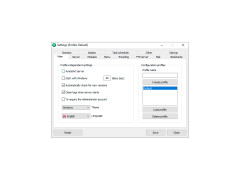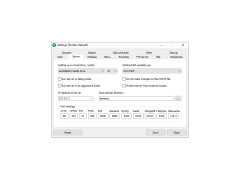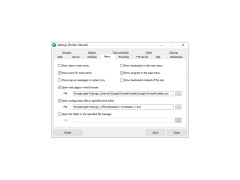Open Server
This program is a must-have to create and troubleshoot sites on your local computer
Open Server is a free and freely distributed program for web developers that includes a package of server software components. Open Server is needed to create and debug complete sites on the local computer. Simply put, with the help of this program it is possible to make analogue of Linux servers under Windows, and without problems to start sites, for example, written in PHP.
Open Server is very easy to use. You do not need to be able to configure Apache and Nginx servers or configure MySQL to run the program. The program does it automatically. Moreover, the Open Server is implemented as a portable application that does not require installation. The program can work with a flash drive, HDD and CD/DVD disc. In the latter case, the program will create a temporary directory with data on the disk or virtual device. It is possible to manage it through the console and create your own builds of the program.
A main benefit of using Open Server is its ability to automatically configure server software components, simplifying website development and debugging.
If necessary, the program can work as a server in local or global networks. In the case of working as an Internet server you need a static IP address, as well as remember about possible threats and protection of your computer from malicious scripts.
Basic set of components:
Apache server;
DNS server Bind;
Nginx HTTP server;
MySQL, MariaDB, MongoDB, PostgreSQL databases;
the Redis journaling data warehouse;
Memcached data caching system;
FTP server FileZilla;
an environment for executing PHP scripts in PHP 5.x;
the PostScript Ghostscript interpreter;
Sendmail e-mail service;
A large number of other auxiliary utilities such as HeidiSQL, Adminer, RockMongo PHPMyAdmin and others.
If necessary, additional Pear and Composer components can be installed.
The program is presented in three versions: Basic, Premium, Ultimate. The difference between them is the number of additional utilities to work with. In the basic version there is only the basic set for starting the server. The Premium version includes the main server programs and additional utilities Git, ImageMagick, MongoDB, Rockmongo, PostgreSQL and PhpPgAdmin. The Ultimate version includes a large number of additional freely distributed programs for working with graphics, various text and HTML editors, programs for working with the Internet, download managers, SCP clients and so on.
Open Server can work in a limited mode in a situation where there is no possibility to make changes to the HOSTS file when access rights are restricted or locked by a firewall. In this case, only one localhost address of 127.0.0.0.1 will be available for the sites.
- very easy to operate;
- a large number of different versions of the basic modules;
- Three program options to choose from: Basic, Premium, Ultimate;
- The program is implemented as a portable application;
- Possibility to work in local networks and the Internet as a server;
- SSL support;
- to support the Cyrillic alphabet in the domain name;
- the possibility of setting up a DNS server;
- Domain indexes support;
- possibility to use scripts to start/stop the server;
- The ability to emulate different connection speeds to test site availability at different speeds;
- the ability to connect additional components;
- the ability to create your own assemblies.
PROS
Provides user-friendly interface for easy server management.
Offers flexible customizability for individual user requirements.
CONS
Complex setup for beginners may be challenging.
Lacks advanced security features.