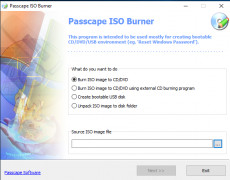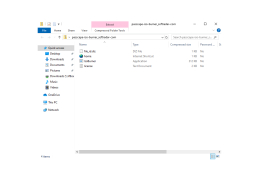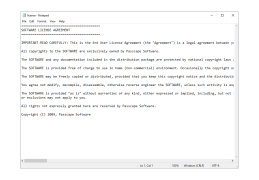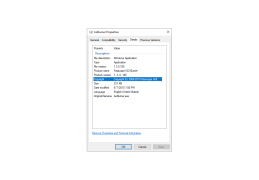Passcape ISO Burner
Create bootable disk from ISO images
This product which is a free utility was made for creating bootable disks from ISO images. Passcape Iso Burner is capable of working with the majority of CD recorders and USB devices. Passcape's interface is extremely simple and was aimed towards the more inexperienced user.
Features:
- The program doesn't install anything onto your hard disk
- The product will still function regardless or not if there are CD/DVD burners installed.
- Easy to understand User Interface
- Capable of Extracting iso images to disk
- The product is capable of supporting a variety of different partitioning schemes for creating a bootable USB device
- Can Write ISO images to a USB, CD OR DVD
- The product can create Bootable disk out of ISO images and even USB
This is Considered one of the best ISO burners when it comes to burning ISO images on CD/DVD ,SD cards,USB-Drive, and ZIP drives.
PIB is capable of working with the most CD/DVD, USB devices and recorders, (This includes Compact Flash, Memory Stick, USB Hard Disk drives, USB ZIP drives, USB flash drives, Secure Digital, Smart media, etc.) The interface has a simple design keeping the layman users inconsiderate, you are not required to be an expert, As a matter of fact, anyone can operate it without a second thought.
If working with ISO disk images regularly is in your routine you will have multiple options to choose from. The Windows user can burn an ISO image to a disk natively for example and almost all extractors support extractions of ISO file contents to their local systems.
But say you can't use Windows' native burning tool for an unknown reason, you are capable of using a popular third-party choice, for example, ImgBurn to do it.
Passcape ISO Burner is a free program that is friendly for Windows that can definitely be useful in certain situations. First, It's one hundred percent portable meaning you can upload it onto a USB Flash Drive or disc and bring it with you wherever you go to use it there.
Second, it is more than easy to use and gives you several options that you may find helpful.
CD/DVD recorder or USB device
Free disk space for ISO burning
PROS
Supports variety of disk image formats.
Easy-to-use interface for beginners.
CONS
Not user-friendly for beginners.
Lacks advanced customization options.
Joshua
Passcape ISO Burner is a user tool that allows you to create disks from ISO images. It works well with CD/DVD or USB ZIP drivers and USB Hard Disk drivers. The program interface is designed to be simple and easy to use, for users. It offers features like writing ISO images to CD/DVD or USB disks by creating disks from ISO images. It also supports partitioning schemes for USB devices. One of the great things about Passcape ISO Burner is that it doesn't require installation and can be used directly from external media. It works independently even if you don't have any CD/DVD burners installed on your computer thanks to its hardware access. With a requirement of 1 Mb on your hard drive Passcape ISO Burner is compatible with Windows XP through Windows 10. Whats more it provides lifetime support, upgrades and registration free usage for personal (non commercial) purposes. To ensure functionality of features, administrative privileges are required. Additionally the program supports disk images in the ISO 9660/13346(UDF) format, for creating disks.
Fri, Jan 26, 2024