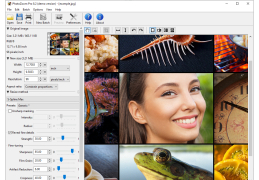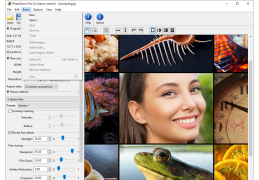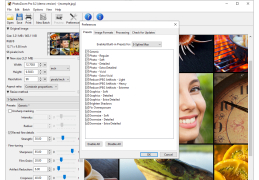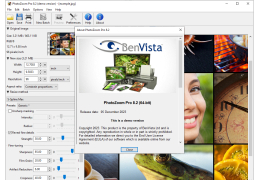As it is known, raster images lose their quality as a result of changing their size. The PhotoZoom Pro software allows you to minimize the loss of quality when resizing an image. PhotoZoom uses its own unique algorithm - S-Spline Max - for cutting images. This is a special technology patented by BenVista Ltd (the developer of this program) that allows you to change the size of the picture while maintaining clean edges, sharpness and small details.
Thanks to this technology and additional tools of the program it is possible to receive comprehensible result even with pictures with digital noise and JPEG-artefacts (which arise at compression with loss of quality). PhotoZoom can pull out small details even in such difficult situations.
PhotoZoom Pro allows high-quality image resizing while maintaining sharpness and detail, even in images with digital noise.
PhotoZoom Pro 6 is very easy to use and has a large number of presets - presets that can be freely modified according to your preferences, as well as you can save your own settings - resizing profiles, collections of favorite methods. If you work intensively with the program, this will help to optimize your workflow.
The program copes with large images perfectly, the developers declared the possibility of working with images of up to one million pixels on either side. It is also possible to work quickly in batch mode with a large number of images. It is achieved due to the optimized process of working in 64-bit systems with several processors.
PhotoZoom Pro can work as a standalone application and as a plugin for various programs, such as Adobe Photoshop, Adobe Photoshop Elements, Corel PHOTO-PAINT, and Corel PaintShop Pro.
- a unique S-Spline interpolation algorithm;
- Keep the image quality as high as possible while reducing and increasing the size;
- a large number of presets for different types of images;
- Flexibility: a large number of fine-tuning options;
- tools to remove JPEG artifacts and noise;
- the ability to batch process a large number of files;
- support for multiple processors and GPUs;
- the ability to crop the image;
- ability to work as a plugin and as a standalone application;
- Separate screen for quality assessment before and after.
PROS
Supports batch processing for multiple images.
Compatible with various image file formats.
CONS
Difficult for beginners to use due to complex interface.
Quite expensive as compared to other similar software.