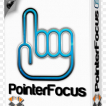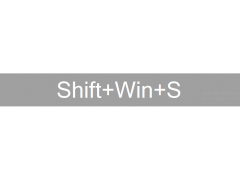Operating system: Windows
Publisher: ETUS
Release : PointerFocus 2.4
Antivirus check: passed
PointerFocus helps users create a better and more understandable presentation experience by highlighting mouse movements and keystrokes in order to focus audience attention, add detail or highlight key points. This software also allows for an on-screen annotation to help create clearer and more memorable presentations - a must-have for a user and viewer-friendly presentation experience. No more hard to see mice!
Features Include:
- Cursor highlight
- Mouse spotlight
- Keystroke visualization
- Magnifier
- On-screen annotation.
PointerFocus is an essential utility for presenters, lecturers, teachers, demo-makers, trainers or anyone working in a field that requires clear presentation skills or enhanced demonstration.
A helpful tool to accentuate a presentation and focus attention to a specific point
PointerFocus is available for download for free at PointerFocus.com and is compatible with Windows and Android. Download and install PointFocus onto a personal computer and install the app on your Android phone or tablet. On your computer, PointerFocus works as a Remote Server. This software is so simple yet intuitively useful that it should be included in the basic package of presentation tools.
For Windows users in need of user-friendly presentation software, consider PointerFocus as the solution to increase interactivity with and clarity of project content while remaining uncomplicated and easy to use. The software is not only incredibly simple but free to download and use.
Extra features include a magnifier, allowing users to easily zoom in and out on specific content, and on-screen annotation for marking up slides and emphasizing certain aspects. Magnification can be customized in intensity and position and can be set to follow the mouse. The keystroke visualization settings allow viewers to better understand user actions and set the font size and view-time length.
Additionally, the software can be controlled using the Android App on a phone or tablet in order to remotely control the mouse movement and other PointerFocus functions using a Wifi Network.
Note: System requirements for this software are Windows 10/8.1/8/7/Vista/XP
PROS
Offers on-screen annotation tools for better presentation.
User-friendly interface and easy to navigate.
CONS
Performance issues on older computer systems.
No option to customize highlight shapes.