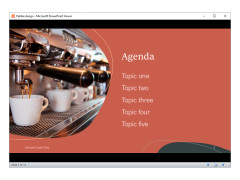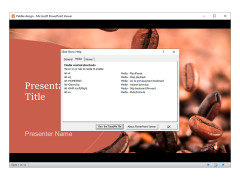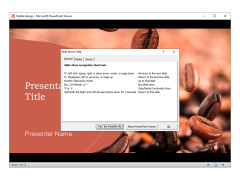PowerPoint Viewer
A small, free tool from Microsoft that allows you to view any PowerPoint presentation
Operating system: Windows
Publisher: Microsoft
Release : PowerPoint Viewer 14.0.4754.100
Antivirus check: passed
Microsoft Office is one of the most popular office suites. Unfortunately, not everyone can buy this creation from the software giant, because in order to fully enjoy the functionality of Microsoft Office, you will have to spend a round sum. That's why Microsoft decided to release a number of free tools, which are separate functions of their famous package. A good example of such a program is the PowerPoint Viewer tool. As its name suggests, it serves as a tool for viewing documents (particularly presentations) created in PowerPoint.
The advantages of the program include support for documents created both in earlier versions of the program and in the latest versions. And also support of a considerable quantity of formats, among which .ppt, .pot, .potm, .pptm, .pps, .potx, .ppsx and .ppsm. The utility allows you to easily switch to full-screen mode, display graphics effects added to the presentation and play back audio. You can print or add comments to presentation slides. The main and, most likely, the only drawback of the application is that it is not possible to make changes to the document. In general, we have a useful program that will be useful for people who have to work with presentations. Especially Microsoft PowerPoint Viewer will help those who do not want to or do not have the opportunity to work with a full-fledged office suite Microsoft Office.
PowerPoint Viewer allows users to view, print, and present PowerPoint presentations, even if they don't have Microsoft Office installed.
- Ability to view presentations in full-screen mode;
- support for presentations created in both old (.ppt) and new (.pptx) formats;
- automatic configuration of file associations;
- correct display of transitions between slides, animations and other effects;
- the program fits together perfectly on a computer with a full Microsoft Office package installed.
PROS
Provides full screen and printing options for presentations.
It's completely free and easy to use.
CONS
Lacks some features of the full PowerPoint software.
No longer supported or updated by Microsoft.