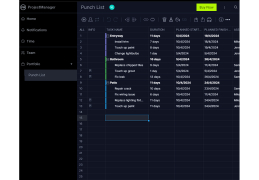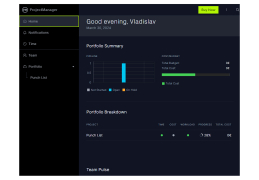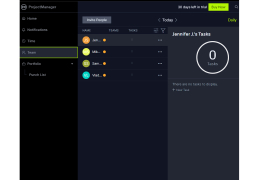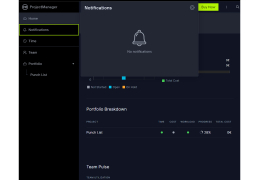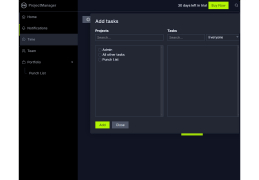Operating system: Windows
Publisher: DlhSoft
Release : Project Manager 2.88.45
Antivirus check: passed
Project Manager is a program that will become a reliable assistant to business people, as well as those who prefer to engage in time management. The appendix will allow you to draw up an overall work plan, as well as a detailed schedule. As this or that task is completed, the user will be able to "cross out" the task from the list. In addition, Project Manager allows you to set up runtime timers for individual tasks and set up sound alerts when time runs out. The program saves a detailed history of the performed actions, so that you can see what you have done and when you have done it.
Before starting to work with the application, the user will need to create a database and specify its name. If you need to reinstall the operating system or transfer personal data to another computer, you can create a database backup and import it into a new copy of the program. In addition, Project Manager is able to export the database as an XML table.
Project Manager software streamlines task tracking and enhances productivity through detailed planning and time management features.
- allows you to create work plans and schedules;
- has a native and user-friendly interface;
- enables database management;
- uses the NET Framework technology;
- allows you to set timers and sound alerts.
PROS
Improves tracking and managing of project milestones.
Streamlines budgeting and resource allocation processes.
CONS
Might lack customization options for specific project types.
Subscription costs can be quite high.