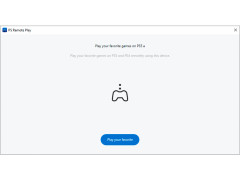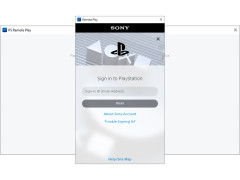PS4 Remote Play
An easy and effective way to stream PlayStation 4 games to your Mac or Windows PC
Operating system: Windows
Publisher: Sony
Release : PS4 Remote Play 2.7
Antivirus check: passed
Remote Play provides an easy way to stream video and audio from PS4 games to your Windows PC, Mac, Android phone, or iPhone. It works for desktop and laptop computers. With Remote Play, the action never has to stop. A TV is not your only option with Remote Play.
Features:
- Easy USB or wireless connection
- Can be paired with DualShock controllers
- PC, Mac and Android mic and sound support
- DS4 wired connection support to PC
- DS4 wireless connection support (with wireless adapter)
- Readily available downloads for multiple platforms
- PC, Mac laptop and desktop apps
- Android and iPhone apps
With Remote Play and a DualShock 4 wireless controller, your PS4, games, home screen, and more can be streamed via your home broadband network. This app allows one to use your existing WiFi to mirror and play PS4 games on a variety of devices, including your Android phone, iPhone, iPad, laptop, or desktop!
A hassle-free way to stream your gameplay from the makers of the PS4
You can even use your PS4 controllers through existing Bluetooth connectivity. Connecting your iPhone or Android phone is only an app away, and the instructions for connecting it to your PS4 is a matter of following an easy set of instructions that capitalize on features that already exist on your phone or PC.
There are a variety of options for connectivity, including both wireless and wired USB connections. Wired USB connections are possible for your phone as well as your Windows-based PC or Mac laptop or desktop.
No more fighting over the family TV. Remote Play gives you many more options to play your favorite PS4 games virtually anywhere on portable devices such as your phone or laptop. One can take their favorite PS4 DualShock controller to make the gameplay as viable as it is using a TV. It opens a completely new and flexible game playing system that doesn't require one to drag along a TV or to dominate the TV for those that want to watch it. Best of all, the downloads for the apps are free and readily available.
Requires:
- PC or Mac laptop or desktop
- Android or iPhone
- Wireless adapter (optionally)
- DualShock controller (optionally)
PROS
Stream gameplay with minimal latency.
Free to use with PS4 console.
CONS
Connection stability heavily depends on internet speed and quality.
Some games don't support the feature and have limited functionality.
Arran
Produced and maintained by Sony, therefore, it only supports the PlayStations from Sony itself.
Tue, Dec 19, 2023
If you have set up your PlayStation at a distance, and suddenly you feel to control them from your bed or other distant places, then this tool comes into the scene. If you install the application on your other devices then you can easily control them whenever you want. But your PlayStation and the device should be connected with a very good internet.
You can use PS Remote Play on Windows, macOS, Apple devices, and the Android operating system. Thus you can use this tool with the majority of your devices.
This tool also has some limitations. You can not play music or share play with it.