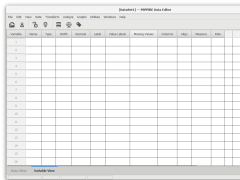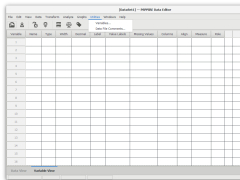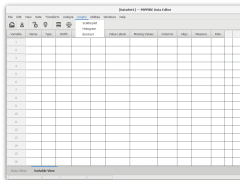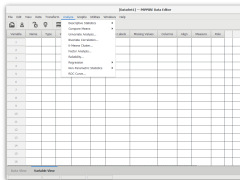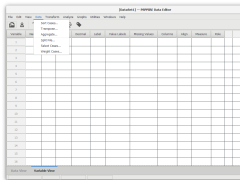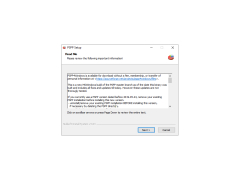PSPPIRE Data Editor (formerly PSPP)
by Free Software Foundation
PSPPIRE Data Editor (formerly PSPP) is a free, open-source graphical data editor for statistical analysis and data manipulation of large datasets.
Operating system: Windows
Publisher: Free Software Foundation
Antivirus check: passed
PSPPIRE Data Editor (formerly PSPP)
Overview
The PSPPIRE Data Editor (formerly PSPP) is a powerful and easy-to-use data analysis and statistical software package. It is designed to help researchers and students analyze their data quickly and easily. It is free and open-source, making it an ideal choice for those looking for a cost-effective solution for their data analysis needs.
PSPPIRE Data Editor is an excellent data analysis and statistical software package for researchers and students. It is a complete and comprehensive package with a wide range of features, including data entry, data analysis, statistical tests, graphics, and more. It is also user-friendly, allowing users to quickly and easily analyze their data.
PSPPIRE Data Editor comes with a wide range of features that make it an ideal choice for data analysis and statistical tests. These features include:
• Data Entry: PSPPIRE Data Editor allows users to quickly and easily enter their data into the software. The software supports a wide range of data types, including text, numeric, date/time, and more.
• Data Analysis: PSPPIRE Data Editor provides a wide range of data analysis tools, including descriptive statistics, correlation, ANOVA, regression, and more.
• Statistical Tests: PSPPIRE Data Editor provides a wide range of statistical tests, including t-tests, chi-square tests, and more.
• Graphics: PSPPIRE Data Editor provides a wide range of graphical options, including boxplots, scatterplots, bar charts, and more.
• Syntax: PSPPIRE Data Editor allows users to utilize syntax commands to customize their data analysis.
• Output: PSPPIRE Data Editor provides a wide range of output options, including tables, graphs, and more.
• File Formats: PSPPIRE Data Editor supports a wide range of file formats, including SPSS, Excel, CSV, and more.
• User-Friendly: PSPPIRE Data Editor is user-friendly and easy to use, with a simple and intuitive user interface.
Conclusion
PSPPIRE Data Editor is an excellent data analysis and statistical software package. It comes with a wide range of features, including data entry, data analysis, statistical tests, graphics, syntax commands, output options, and more. It is also user-friendly, allowing users to quickly and easily analyze their data. All of these features make PSPPIRE Data Editor an ideal choice for researchers and students looking for a cost-effective solution for their data analysis needs.
Overview
The PSPPIRE Data Editor (formerly PSPP) is a powerful and easy-to-use data analysis and statistical software package. It is designed to help researchers and students analyze their data quickly and easily. It is free and open-source, making it an ideal choice for those looking for a cost-effective solution for their data analysis needs.
PSPPIRE Data Editor is an excellent data analysis and statistical software package for researchers and students. It is a complete and comprehensive package with a wide range of features, including data entry, data analysis, statistical tests, graphics, and more. It is also user-friendly, allowing users to quickly and easily analyze their data.
The PSPPIRE Data Editor provides a powerful, easy-to-use graphical user interface for creating, editing, and analyzing statistical data.Features:
PSPPIRE Data Editor comes with a wide range of features that make it an ideal choice for data analysis and statistical tests. These features include:
• Data Entry: PSPPIRE Data Editor allows users to quickly and easily enter their data into the software. The software supports a wide range of data types, including text, numeric, date/time, and more.
• Data Analysis: PSPPIRE Data Editor provides a wide range of data analysis tools, including descriptive statistics, correlation, ANOVA, regression, and more.
• Statistical Tests: PSPPIRE Data Editor provides a wide range of statistical tests, including t-tests, chi-square tests, and more.
• Graphics: PSPPIRE Data Editor provides a wide range of graphical options, including boxplots, scatterplots, bar charts, and more.
• Syntax: PSPPIRE Data Editor allows users to utilize syntax commands to customize their data analysis.
• Output: PSPPIRE Data Editor provides a wide range of output options, including tables, graphs, and more.
• File Formats: PSPPIRE Data Editor supports a wide range of file formats, including SPSS, Excel, CSV, and more.
• User-Friendly: PSPPIRE Data Editor is user-friendly and easy to use, with a simple and intuitive user interface.
Conclusion
PSPPIRE Data Editor is an excellent data analysis and statistical software package. It comes with a wide range of features, including data entry, data analysis, statistical tests, graphics, syntax commands, output options, and more. It is also user-friendly, allowing users to quickly and easily analyze their data. All of these features make PSPPIRE Data Editor an ideal choice for researchers and students looking for a cost-effective solution for their data analysis needs.
In order to use the PSPPIRE Data Editor, your system must meet the following requirements:
1. Operating System: Windows 7, 8.1, or 10.
2. Processor: Intel or AMD processor with SSE2 support.
3. Memory: 128 MB RAM.
4. Graphics Card: 800x600 or higher resolution monitor.
5. Hard Drive Space: 20 MB free space.
6. Internet Connection: Not required.
1. Operating System: Windows 7, 8.1, or 10.
2. Processor: Intel or AMD processor with SSE2 support.
3. Memory: 128 MB RAM.
4. Graphics Card: 800x600 or higher resolution monitor.
5. Hard Drive Space: 20 MB free space.
6. Internet Connection: Not required.
PROS
Free, open-source alternative to proprietary statistical analysis software.
Supports a wide variety of statistical tests and charts.
Prompt, regular updates and improvements from a robust community.
Supports a wide variety of statistical tests and charts.
Prompt, regular updates and improvements from a robust community.
CONS
Limited functionality compared to similar, more robust software.
Lacks advanced analytical tools for comprehensive data analysis.
The interface could be more user-friendly and intuitive.
Lacks advanced analytical tools for comprehensive data analysis.
The interface could be more user-friendly and intuitive.
Joshua N********o
I recently used PSPPIRE Data Editor for a data analysis project. The software is quite user friendly and can easily be learned by beginners. The interface is quite intuitive, with easy-to-understand options and menus. The software also has some good graphic capabilities, which allow users to quickly visualize data. I was also impressed by the fact that PSPPIRE allows users to easily export data in various formats. Furthermore, it also allows users to access data from multiple sources such as SPSS and Excel. All in all, the PSPPIRE Data Editor is a great tool for data analysis.
Kyle Belman
PSPPIRE Data Editor is a free, open-source statistical software package that provides a great deal of flexibility and ease of use. It has a wide range of features to help with exploratory data analysis and data manipulation, including a powerful graphical user interface. It is fairly simple to learn, but can be challenging to master. It allows you to work with large datasets quickly and efficiently. It is also highly compatible with other software packages.
Michael X.
The graphical user interface makes it easy to enter, view, and analyze data.
Jude W.
This software is a data editor designed to analyze statistical data. It offers various features such as the ability to create descriptive statistics, frequency tables, and cross-tabulations. It also allows users to generate graphs and export data to other programs. The software is compatible with various operating systems and is open-source, making it free to use. Additionally, it supports a wide range of data file formats, including Excel and SPSS. Overall, the PSPPIRE Data Editor is a powerful tool for data analysis and management.
Luke K.
PSPPIRE Data Editor (formerly PSPP) software is a free and open-source statistical analysis tool that provides basic data management and analysis features.
Dylan
Easy to use, efficient for statistical analysis.
Arran
Intuitive, user-friendly for statistical analysis.