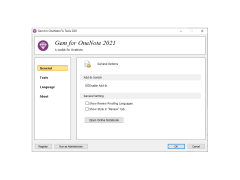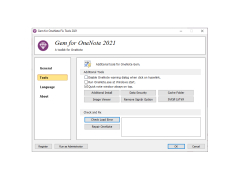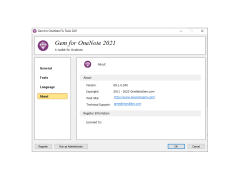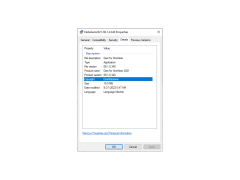Gem for OneNote
by James Linton
Gem for OneNote is a powerful add-in for Microsoft OneNote that helps you organize, edit, and customize your notes.
Gem for OneNote
Gem for OneNote is a powerful application designed to help users get the most out of their Microsoft OneNote notebooks. With Gem for OneNote you can access all of your notebooks quickly and easily, organize them efficiently and collaborate with others.
• Access all of your OneNote notebooks quickly and easily - Gem for OneNote enables you to access all of your OneNote notebooks in one place.
• Organize notebooks efficiently - Easily organize your notebooks and keep them organized with Gem for OneNote’s drag and drop interface.
• Collaborate with others - Gem for OneNote makes it easy to share your notebooks with others and collaborate in real time.
• Automatically sync notes - Automatically sync your notes and notebooks with other devices and keep them up to date.
• Add tags to notes - Add tags to your notes to make them easier to find and organize.
• Full text search - Search your notes and notebooks quickly and easily with Gem for OneNote’s full text search.
• Sync with Dropbox and Google Drive - Easily sync your notes and notebooks with Dropbox and Google Drive.
• Export to PDF - Easily export your notes and notebooks to PDF for easy printing and sharing.
• Merge notes - Merge multiple notes into one for easy organization.
• Password protect notes - Keep your notes secure with Gem for OneNote’s password protection feature.
• Customizable UI - Customize the Gem for OneNote UI to fit your needs.
• Automatic backups - Create automatic backups of your notes and notebooks.
• Create templates - Create templates for notes and notebooks to save time.
• Create notebooks from templates - Quickly create new notebooks from existing templates.
• Support for multiple languages - Gem for OneNote supports multiple languages including English, Spanish, French, Italian, German, and more.
• Multi-device support - Gem for OneNote is compatible with Windows, Mac, iOS, and Android devices.
• Free version available - A free version of Gem for OneNote is available, enabling you to try out the application before making a purchase.
Gem for OneNote is a powerful application designed to help users get the most out of their Microsoft OneNote notebooks. With Gem for OneNote you can access all of your notebooks quickly and easily, organize them efficiently and collaborate with others.
The Gem for OneNote app allows users to easily access and manage their OneNote documents and notes on their mobile device.Features:
• Access all of your OneNote notebooks quickly and easily - Gem for OneNote enables you to access all of your OneNote notebooks in one place.
• Organize notebooks efficiently - Easily organize your notebooks and keep them organized with Gem for OneNote’s drag and drop interface.
• Collaborate with others - Gem for OneNote makes it easy to share your notebooks with others and collaborate in real time.
• Automatically sync notes - Automatically sync your notes and notebooks with other devices and keep them up to date.
• Add tags to notes - Add tags to your notes to make them easier to find and organize.
• Full text search - Search your notes and notebooks quickly and easily with Gem for OneNote’s full text search.
• Sync with Dropbox and Google Drive - Easily sync your notes and notebooks with Dropbox and Google Drive.
• Export to PDF - Easily export your notes and notebooks to PDF for easy printing and sharing.
• Merge notes - Merge multiple notes into one for easy organization.
• Password protect notes - Keep your notes secure with Gem for OneNote’s password protection feature.
• Customizable UI - Customize the Gem for OneNote UI to fit your needs.
• Automatic backups - Create automatic backups of your notes and notebooks.
• Create templates - Create templates for notes and notebooks to save time.
• Create notebooks from templates - Quickly create new notebooks from existing templates.
• Support for multiple languages - Gem for OneNote supports multiple languages including English, Spanish, French, Italian, German, and more.
• Multi-device support - Gem for OneNote is compatible with Windows, Mac, iOS, and Android devices.
• Free version available - A free version of Gem for OneNote is available, enabling you to try out the application before making a purchase.
1. Operating System: Windows 7 or higher
2. Processor: Intel Core i3 or equivalent
3. Memory: 4GB RAM
4. Hard Drive Space: 100MB free disk space
5. Graphics: 1024 x 768 or higher resolution
6. Network: Broadband internet connection
7. Software Requirements: Microsoft Office OneNote 2007 or higher
2. Processor: Intel Core i3 or equivalent
3. Memory: 4GB RAM
4. Hard Drive Space: 100MB free disk space
5. Graphics: 1024 x 768 or higher resolution
6. Network: Broadband internet connection
7. Software Requirements: Microsoft Office OneNote 2007 or higher
PROS
Enhances functionality of OneNote with over 500 additional features.
Facilitates project management processes with organized workspace.
Boosts productivity with versatile customization options.
Facilitates project management processes with organized workspace.
Boosts productivity with versatile customization options.
CONS
Limited functionality without a premium subscription.
May have a steep learning curve for new users.
Occasional issues with syncing across multiple devices.
May have a steep learning curve for new users.
Occasional issues with syncing across multiple devices.
Mason K.
Gem for OneNote is a great software for organizing and managing notes within the Microsoft OneNote platform. It provides a lot of useful features like adding outlines, tables, tags, and links to notes. The user interface is intuitive and easy to use. It also allows you to add text and images to notes quickly. I've found the search function to be very fast and accurate. It is also very helpful to be able to sort notes by tags and categories. The integration with other Microsoft products is seamless. I've been using Gem for OneNote for the past couple of months and it has made my note taking experience better.
Aaron X*******g
Gem for OneNote is a very useful tool for organizing and managing OneNote documents. It has been helpful for me in managing my notes and documents. The features are intuitive and easy to navigate. The user interface is clean and modern. It also has useful export features for sharing documents with others.
Fraser X******l
Gem is a software that aims to enhance the functionality of OneNote. It offers a collection of tools and features that allow users to improve their note-taking experience. Some of the main features of Gem include the ability to batch import and export pages, customize page templates, create and manage tags, and add various types of content to notes, such as tables, diagrams, and images. Gem also provides advanced search options and the ability to password-protect sections. Overall, Gem can help users streamline their workflow and make the most out of OneNote.
Logan J.
Gem for OneNote is a comprehensive and useful software that offers a variety of features to enhance the note-taking experience on OneNote.
Jack
Increased productivity, streamlined note-taking process.
Andrew
Feature-rich, reliable note organization tool.