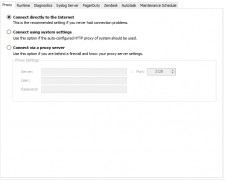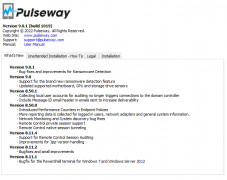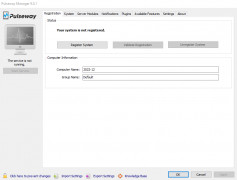Pulseway Manager
by MMSOFT Design Ltd.
Pulseway Manager is a cloud-based remote monitoring and management platform for IT professionals and small businesses.
Operating system: Windows
Publisher: MMSOFT Design Ltd.
Release : Pulseway Manager 9.0.1
Antivirus check: passed
Pulseway Manager is an intuitive, easy to use remote system and network management solution that enables IT professionals to quickly and easily monitor and manage their IT infrastructure. It provides comprehensive real-time monitoring and configuration capabilities for servers, workstations, mobile devices, and cloud services, as well as in-depth security and compliance reporting for any device or system connected to a corporate network.
Pulseway Manager’s intuitive interface makes it easy to manage and configure IT systems from anywhere, anytime, with a few simple clicks. It offers comprehensive real-time monitoring, alerting, and configuration capabilities for servers, workstations, mobile devices, and cloud services. It also provides in-depth security and compliance reporting for any device or system connected to a corporate network.
• Real-time Monitoring: Pulseway Manager provides comprehensive real-time monitoring of all systems and devices connected to the corporate network. This includes CPU, memory, disk, and network usage, as well as processes and services.
• Alerts and Notifications: Pulseway Manager can send alerts and notifications to IT professionals when an issue arises, allowing for rapid response and resolution.
• Configuration and Management: Pulseway Manager allows IT professionals to quickly and easily configure and manage their IT systems. This includes remote control, patching, software deployment, and more.
• Security and Compliance: Pulseway Manager provides in-depth security and compliance reporting to ensure that all systems and devices connected to the corporate network comply with security policies.
• Mobile and Cloud Support: Pulseway Manager supports both mobile and cloud systems, allowing IT professionals to remotely manage and configure their IT infrastructure from any location.
• Automation: Pulseway Manager can be configured to automatically perform certain tasks, such as patching, software deployment, and more. This allows IT professionals to save time and effort.
• Multi-Platform Support: Pulseway Manager supports all major operating systems, including Windows, macOS, Linux, and more.
• Scalability and Reliability: Pulseway Manager is highly scalable and reliable, allowing IT professionals to manage large networks with ease.
• Support and Documentation: Pulseway Manager offers comprehensive support and documentation to ensure that IT professionals can get the most out of the software.
Pulseway Manager’s intuitive interface makes it easy to manage and configure IT systems from anywhere, anytime, with a few simple clicks. It offers comprehensive real-time monitoring, alerting, and configuration capabilities for servers, workstations, mobile devices, and cloud services. It also provides in-depth security and compliance reporting for any device or system connected to a corporate network.
Pulseway Manager allows businesses to monitor and manage their IT infrastructure remotely, anytime and from any device.Features:
• Real-time Monitoring: Pulseway Manager provides comprehensive real-time monitoring of all systems and devices connected to the corporate network. This includes CPU, memory, disk, and network usage, as well as processes and services.
• Alerts and Notifications: Pulseway Manager can send alerts and notifications to IT professionals when an issue arises, allowing for rapid response and resolution.
• Configuration and Management: Pulseway Manager allows IT professionals to quickly and easily configure and manage their IT systems. This includes remote control, patching, software deployment, and more.
• Security and Compliance: Pulseway Manager provides in-depth security and compliance reporting to ensure that all systems and devices connected to the corporate network comply with security policies.
• Mobile and Cloud Support: Pulseway Manager supports both mobile and cloud systems, allowing IT professionals to remotely manage and configure their IT infrastructure from any location.
• Automation: Pulseway Manager can be configured to automatically perform certain tasks, such as patching, software deployment, and more. This allows IT professionals to save time and effort.
• Multi-Platform Support: Pulseway Manager supports all major operating systems, including Windows, macOS, Linux, and more.
• Scalability and Reliability: Pulseway Manager is highly scalable and reliable, allowing IT professionals to manage large networks with ease.
• Support and Documentation: Pulseway Manager offers comprehensive support and documentation to ensure that IT professionals can get the most out of the software.
1. Operating System: Windows 7 SP1 or later, Mac OS X 10.10 or later, Linux (Ubuntu 14.04 or later).
2. Processor: Core i3 or later.
3. Memory: 4GB RAM or more.
4. Hard Disk Space: 50 MB free space or more.
5. Graphics: DirectX 9.0 compatible.
6. Network: Broadband Internet connection.
7. Browser: Chrome, Firefox, Safari, or Edge.
8. Other: Microsoft .NET 4.5 or later, WebSockets, and JavaScript must be enabled.
2. Processor: Core i3 or later.
3. Memory: 4GB RAM or more.
4. Hard Disk Space: 50 MB free space or more.
5. Graphics: DirectX 9.0 compatible.
6. Network: Broadband Internet connection.
7. Browser: Chrome, Firefox, Safari, or Edge.
8. Other: Microsoft .NET 4.5 or later, WebSockets, and JavaScript must be enabled.
PROS
Allows remote monitoring and management of systems.
Offers detailed system performance reports.
Customizable alerts for system issues.
Offers detailed system performance reports.
Customizable alerts for system issues.
CONS
Limited customization options available.
May be slightly expensive for small and medium businesses.
Requires time to understand and navigate the interface.
May be slightly expensive for small and medium businesses.
Requires time to understand and navigate the interface.
Pulseway Manager 8.9.1
(10.9 MB)
Pulseway Manager 9.0.1
(10.9 MB)
Kieran E.
Pulseway Manager is a comprehensive remote monitoring and management software. The software is easy to set up and use and offers great flexibility in managing multiple clients from a single interface. It has a clear dashboard with a range of useful management tools. The support team is also very helpful and willing to help you with any issues you may have. The real-time alerts and notifications are also very useful and I have found them to be quite accurate. I like the fact that you can view and manage multiple computers from one dashboard. The remote access is also very convenient, allowing me to access my server from anywhere. The application is also constantly updated with new features and improvements. Overall, Pulseway Manager is a great tool for remote management.
Charlie C********x
Pulseway Manager is a well-designed and intuitive software that makes remote IT management easier and faster. It offers an array of features like remote access, patching, monitoring, etc. The setup process is straightforward and user-friendly. The dashboard is informative and provides quick access to all necessary functions. The performance of the software is reliable.
Carter I.
Pulseway Manager is an advanced remote monitoring and management tool designed for IT administrators to manage and monitor their IT infrastructure from anywhere, at any time. It offers a wide range of features including real-time monitoring, automation, patch management, remote desktop, and mobile access. The software is highly customizable, allowing users to configure alerts and notifications based on their specific requirements. It also provides detailed reporting, giving users insight into the performance of their IT systems. Overall, Pulseway Manager is a powerful tool for IT administrators looking to streamline their operations and increase productivity.
Euan
Efficient remote monitoring, significantly simplifies IT tasks.
Samuel
Monitors servers and notifies me when something goes wrong.