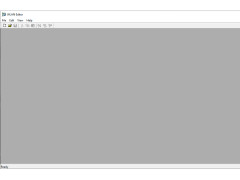QPST is a set of tools that are designed to change some important Qualcomm chipset parameters. They are installed in many smartphones and tablets made by Samsung, Huawei, Lenovo, ZTE, Nokia. Also, these chipsets serve as a "heart" for some modems, because Qualcomm is one of the largest players in the CDMA and 3G networks market.
QPST stands for Qualcomm Product Support Tools. Most often, the need to use this program is mentioned in the manuals for "firmware" of various Android-devices. The tools in this package are used for the most operations. For example, the QPST Configuration module allows you to select a COM port to work with the device, RF Calibration and TM Application tools are used to calibrate and test the RF path, respectively. EFS Explorer is a full-fledged file manager that helps to work with the "contents" of the device. Software Download is a handy "flasher" (it's the one you'll have to use for "firmware" most often), and RF NV Item Manager is an NV memory manager. There are modules in it, the purpose of which is difficult to describe in one sentence. For example, Service Programming, which can be used to configure a variety of device settings. Each of the above described tools is quite "independent" and can work separately from the others.
QPST software allows users to modify crucial parameters on Qualcomm chipsets, used in many smartphones and tablets, enhancing device performance and customization.
We strongly recommend that you use QPST carefully and perform all operations in accordance with the manual. Remember that some of the tools in the kit are capable of turning your device into a "brick" when handled incorrectly.
- Possibility to select COM-port for work with portable device;
- working exclusively with devices that are equipped with a Qualcomm chip (smartphones, tablets, modems);
- the "independence" of each instrument;
- a full-fledged file manager;
- tools to test and calibrate the RF tract;
- roaming control module;
- convenient NV memory manager;
- Flasher and the firmware removal module for the programmer.
PROS
Features intuitive interface for effective device diagnosis.
Supports numerous Qualcomm devices efficiently.
CONS
Limited support for non-Qualcomm devices.
Interface can be complex and difficult to navigate.
Thomas
QPST is a firmware-based tool. Currently, this tool only supports the Windows operating system. However, it works well only for the Qualcomm-based mobile devices.
Tue, Mar 5, 2024
It can flash firmware to the device. This tool is also used as a data backup solution. Developers often use this application to test the functionality of the devices. It can manage device identifiers, including IMEI and ESN management. Users can edit critical configuration settings stored in the NV memory on Qualcomm devices using this tool. It can also be used to diagnose relevant mobile devices.