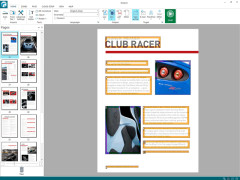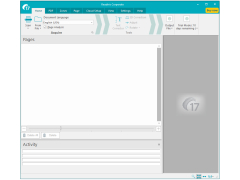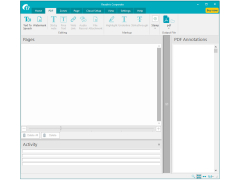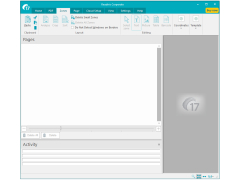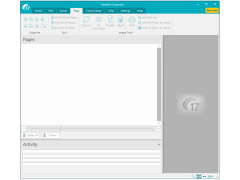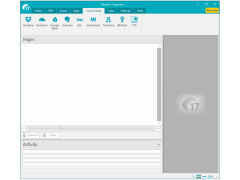Readiris Pro is a scanning and text recognition software. The application has a user-friendly interface and allows you to scan, recognize and save a document in the desired format with just one click of the mouse. Recognized texts can be saved in Word, Excel, PDF, OpenOffice and XPS formats. It supports more than a hundred different languages, as well as the most popular image formats (JPEG, TIFF, BMP, JPEG-2000) and DjVu format. The use of original compression technology allows to receive PDF and XPS documents, which "weigh" 200 times less than the original scans. Additional scanned image processing functions are supported. Tables and handwritten text can be recognized.
Readiris Pro provides quick and accurate scanning and text recognition, allowing users to effortlessly digitize and save documents in various formats.
1 GB RAM or more required
Windows 7 or newer version needed
4 GB available hard disk space
Windows 7 or newer version needed
4 GB available hard disk space
PROS
Supports multiple file formats, enhancing versatility.
Offers OCR editing and proofreading tools.
High recognition accuracy, minimizing correction time.
Offers OCR editing and proofreading tools.
High recognition accuracy, minimizing correction time.
CONS
Lacks advanced editing tools found in competing software.
Occasional errors in text recognition affect productivity.
Customer support could be more efficient and responsive.
Occasional errors in text recognition affect productivity.
Customer support could be more efficient and responsive.
Arran
Readiris 17 is a software that manages your pdf files and your documents. It keeps them stored for you and you can access them whenever you need to. There is a trial offered on their website you can try it out and if you like it you can buy it.