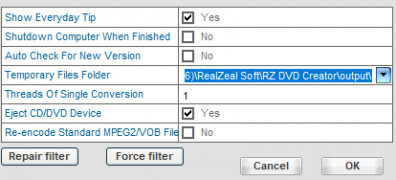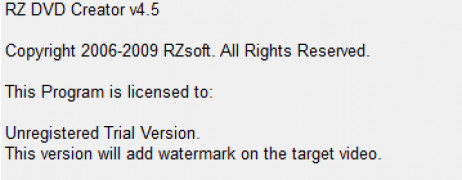RealZeal DVD Creator
Convert any video or picture files into a DVD for DVD players
Operating system: Windows
Publisher: RealZeal Soft Inc.
Release : RealZeal DVD Creator 8.59
Antivirus check: passed
With RealZeal DVD Converter, you can convert any of your pictures or video files onto a DVD for ease-of-use on a DVD player. Compatible with all popular burner drives, you can't go wrong, and with the compatibility of most-if, not all picture and video files, your memories are sure to be safe on a DVD! You can even create a dynamic DVD menu for a full experience and maximum entertainment.
Convert playable video files for DVDFeatures:
- Convert most video/picture file formats
- Create a playable DVD
- Easy to implement subtitles
- Dynamic DVD menu
- High-quality Video/Audio processor
- Supports surround sound
- Fast conversion of the file to DVD
- Easy-to-understand UI
2. DVD burner drive
3. Adequate Hard disk space for video files
4. Sound card for surround sound support
PROS
Easy-to-use interface with simple navigation.
Offers versatile menu customisation and editing tools.
CONS
Interface is not user-friendly.
Limited video editing features.