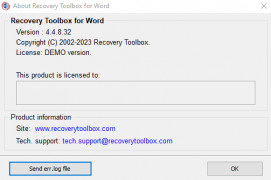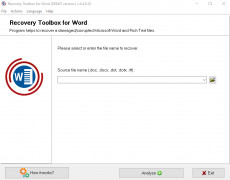Recovery Toolbox for Word
by Recovery ToolBox
Recovery Toolbox for Word is a fast and easy-to-use recovery tool for repairing corrupted Microsoft Word documents.
Operating system: Windows
Publisher: Recovery ToolBox
Release : Recovery Toolbox for Word 2.5.0
Antivirus check: passed
Recovery Toolbox for Word is a powerful and efficient tool for recovering corrupted Word documents. It is designed to quickly repair corrupted DOC, DOCX, RTF and other documents, and restore their original content in a few clicks. This program is suitable for all Word versions, including the latest Word 2019.
The key features of Recovery Toolbox for Word include:
1. Repairs documets corrupted by viruses, hardware issues, accidental deletion, and other factors.
2. Supports the recovery of documets in DOC, DOCX, DOT, RTF and other formats.
3. Recovers formattings, tables, lists, text and other Word elements.
4. Recovers documeting elements from the original file, including text, images, tables, formatting and other elements.
5. Restores password-protected documets.
6. Provides a user-friendly, intuitive and easy-to-use interface.
7. Supports all versions of Microsoft Word, including Word 2019.
8. Supports the recoverey of documets from all types of storages, including local and network drives.
Recovery Toolbox for Word is an indispensible tool for recovering data from corrupted Word documents. It restores the original content of the document, including text, images, formatting and other elements. The program is easy to use and supports all versions of Microsoft Word, including Word 2019. Additionally, Recovery Toolbox for Word can recover password-protected documets and supports the recoverey of documets from all types of storages, including local and netowrk drives.
The key features of Recovery Toolbox for Word include:
1. Repairs documets corrupted by viruses, hardware issues, accidental deletion, and other factors.
2. Supports the recovery of documets in DOC, DOCX, DOT, RTF and other formats.
3. Recovers formattings, tables, lists, text and other Word elements.
4. Recovers documeting elements from the original file, including text, images, tables, formatting and other elements.
5. Restores password-protected documets.
6. Provides a user-friendly, intuitive and easy-to-use interface.
7. Supports all versions of Microsoft Word, including Word 2019.
8. Supports the recoverey of documets from all types of storages, including local and network drives.
Recovery Toolbox for Word is an indispensible tool for recovering data from corrupted Word documents. It restores the original content of the document, including text, images, formatting and other elements. The program is easy to use and supports all versions of Microsoft Word, including Word 2019. Additionally, Recovery Toolbox for Word can recover password-protected documets and supports the recoverey of documets from all types of storages, including local and netowrk drives.
Recovery Toolbox for Word can quickly and easily restore corrupted Word documents.
Recovery Toolbox for Word software requires Microsoft Windows 98, ME, 2000, XP, Vista, 7, 8, 8.1, 10, 2003 Server, 2008 Server and 2012 Server. Comoputer must have at least 256 MB of RAM and 10 MB of free disk space for installing. Processor Intel Pentium or later. Recovery Toolbox for Word supports Microsoft Word 6.0, Word 95, 97, 2000, XP, 2003, 2007, 2010, 2013 and 2016. Word must be installed on your comuter.
PROS
Allows recovery of damaged or corrupt Word files effortlessly.
Recovers texts, formatting, and images without loss of data.
Supports all versions of MS Word for maximum compatibility.
Recovers texts, formatting, and images without loss of data.
Supports all versions of MS Word for maximum compatibility.
CONS
Limited functionality with severely corrupted Word files.
Interface could be more user-friendly.
Relatively high price for basic recovery features.
Interface could be more user-friendly.
Relatively high price for basic recovery features.
Jake J.
I foudn Recovery Toolbox for Word to be quite intuitive to use, and succesfully recovered some of my corrupteed Word documents that other softwares faild to repair.
Luke Schueren
This software is designed to recover corrupted or damaged Microsoft Word documents. It can restore text, formatting, tables, images, and other elements from the damaged files. The software supports all versions of Microsoft Word and can recover files from various sources, including hard drives, flash drives, and network drives. It has a user-friendly interface and provides step-by-step instructions for the recovery process. The software also offers a preview feature to ensure the recovered data is accurate. Overall, this software is a useful tool for anyone who needs to recover corrupted Word documents.
Archie N.
Recovery Toolbox for Word is a software designed to recover corrupt or damaged Microsoft Word documents.
Nathan
Efficient, quick, saves damaged Word documents.
Riley
Saved corrupted Word documents.