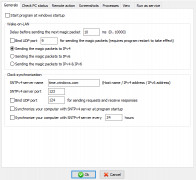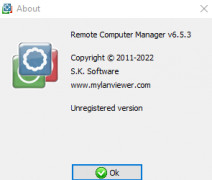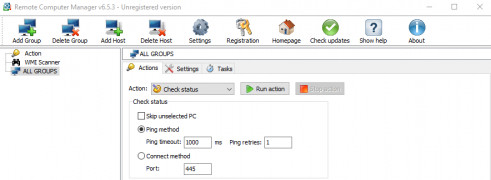Remote Computer Manager
by S.K. Software
Remote Computer Manager is a powerful network administration tool for remote control, monitoring and managing computers in one or more local networks.
Operating system: Windows
Publisher: S.K. Software
Release : Remote Computer Manager 6.5.3
Antivirus check: passed
Introduction
Remote Computer Manager (RCM) is a powerful and intuitive software system designed to simplify the management of remote computers. It is designed to be a comprehensive network management solution for IT professionals, offering secure and flexible control over remote computers.
The software is designed to make the management of remote computers easy and efficient, allowing users to control the computers from anywhere in the world. It provides powerful features such as remote desktop access, remote access to files and folders, remote control of applications, and remote control of services. With these features, users can easily troubleshoot problems, configure settings, and perform maintenance on remote computers.
• Remote Desktop Access: RCM allows users to access a remote computer from any location. With this feature, users can access the desktop of the remote computer, view and control its applications, and view and edit files.
• Remote Access to Files and Folders: RCM allows users to access the files and folders on the remote computer. This feature enables users to transfer files between two computers, as well as view and modify their contents.
• Remote Control of Applications: RCM enables users to control applications remotely, such as web browsers, text editors, and more. This feature allows users to troubleshoot problems, configure settings, and perform maintenance on remote computers.
• Remote Control of Services: RCM enables users to control services running on the remote computer, such as FTP servers, web servers, and more. This feature allows users to manage and configure the services running on the remote computer.
• Security: RCM includes built-in security features to ensure that the data on the remote computer is safe and secure. It includes authentication and encryption to prevent unauthorized access.
• Customization: RCM allows users to customize the software to suit their needs. This feature enables users to create custom actions and scripts to automate tasks.
• Automation: RCM includes an automation feature that enables users to automate tasks on the remote computer. This feature allows users to schedule tasks, such as backing up files or running scans.
• Reporting: RCM includes a reporting feature that allows users to generate reports on the remote computer. This feature enables users to track the performance of the remote computer and identify potential issues.
Conclusion
Remote Computer Manager is a powerful and intuitive software system designed to simplify the management of remote computers. It provides users with secure and flexible control over remote computers, enabling them to access the desktop, files and folders, applications, and services. The software includes built-in security features to protect data, as well as customizable features to automate tasks. Additionally, the software includes a reporting feature that allows users to generate reports on the remote computer. With these features, RCM is an ideal solution for IT professionals looking to manage remote computers.
Remote Computer Manager (RCM) is a powerful and intuitive software system designed to simplify the management of remote computers. It is designed to be a comprehensive network management solution for IT professionals, offering secure and flexible control over remote computers.
The software is designed to make the management of remote computers easy and efficient, allowing users to control the computers from anywhere in the world. It provides powerful features such as remote desktop access, remote access to files and folders, remote control of applications, and remote control of services. With these features, users can easily troubleshoot problems, configure settings, and perform maintenance on remote computers.
Remote Computer Manager provides secure remote access to multiple computers for easy remote administration.Features:
• Remote Desktop Access: RCM allows users to access a remote computer from any location. With this feature, users can access the desktop of the remote computer, view and control its applications, and view and edit files.
• Remote Access to Files and Folders: RCM allows users to access the files and folders on the remote computer. This feature enables users to transfer files between two computers, as well as view and modify their contents.
• Remote Control of Applications: RCM enables users to control applications remotely, such as web browsers, text editors, and more. This feature allows users to troubleshoot problems, configure settings, and perform maintenance on remote computers.
• Remote Control of Services: RCM enables users to control services running on the remote computer, such as FTP servers, web servers, and more. This feature allows users to manage and configure the services running on the remote computer.
• Security: RCM includes built-in security features to ensure that the data on the remote computer is safe and secure. It includes authentication and encryption to prevent unauthorized access.
• Customization: RCM allows users to customize the software to suit their needs. This feature enables users to create custom actions and scripts to automate tasks.
• Automation: RCM includes an automation feature that enables users to automate tasks on the remote computer. This feature allows users to schedule tasks, such as backing up files or running scans.
• Reporting: RCM includes a reporting feature that allows users to generate reports on the remote computer. This feature enables users to track the performance of the remote computer and identify potential issues.
Conclusion
Remote Computer Manager is a powerful and intuitive software system designed to simplify the management of remote computers. It provides users with secure and flexible control over remote computers, enabling them to access the desktop, files and folders, applications, and services. The software includes built-in security features to protect data, as well as customizable features to automate tasks. Additionally, the software includes a reporting feature that allows users to generate reports on the remote computer. With these features, RCM is an ideal solution for IT professionals looking to manage remote computers.
1. Operating System: Microsoft Windows 10 or higher
2. Processor: 2 GHz Intel Pentium 4 or higher
3. Memory: 4 GB RAM or higher
4. Hard Drive: 100 MB of free hard drive space
5. Network: Ethernet or Wi-Fi connection
6. Web Browser: Internet Explorer 8.0 or higher, or an equivalent such as Firefox, Chrome, or Safari
7. Software: Microsoft .NET Framework 4.0 or higher, Remote Desktop Protocol (RDP) 8.0 or higher, and PowerShell 2.0 or higher
8. Security: Firewall and antivirus software installed and up to date
2. Processor: 2 GHz Intel Pentium 4 or higher
3. Memory: 4 GB RAM or higher
4. Hard Drive: 100 MB of free hard drive space
5. Network: Ethernet or Wi-Fi connection
6. Web Browser: Internet Explorer 8.0 or higher, or an equivalent such as Firefox, Chrome, or Safari
7. Software: Microsoft .NET Framework 4.0 or higher, Remote Desktop Protocol (RDP) 8.0 or higher, and PowerShell 2.0 or higher
8. Security: Firewall and antivirus software installed and up to date
PROS
Allows control of computers from a distance.
Supports multiple connection protocols.
Improves efficiency of managing networked devices.
Supports multiple connection protocols.
Improves efficiency of managing networked devices.
CONS
Requires a strong internet connection for efficient functioning.
May have compatibility issues with older operating systems.
User interface is not very intuitive.
May have compatibility issues with older operating systems.
User interface is not very intuitive.
Angus I.
Remote Computer Manager software has been an invaluable tool for me in managing computers in my network. The software is easy to use and provides a wealth of features. It allows me to access computers remotely, monitor activities on the computers, and quickly troubleshoot any issues. I love the ability to view and manage multiple computers simultaneously. It also enables me to install software and manage updates remotely. I was also impressed with how quickly I can transfer files from one computer to another. The software also provides a range of security options to protect my network. Overall, I'm very happy with the software and would recommend it to anyone looking for a comprehensive computer management solution.