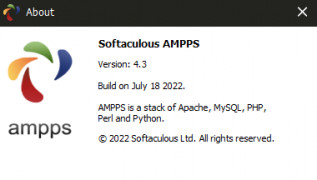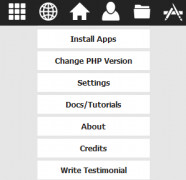AMPPS
by Softaculous Ltd
MAMP (or, "Mac, Apache, MySQL, and PHP/Perl/Python") is a free, open-source software package that provides a local web server environment for macOS and Windows computers.
Operating system: Windows
Publisher: Softaculous Ltd
Release : AMPPS 4.3
Antivirus check: passed
What is WAMPPPS?
WAMPPPS is a comprehensive, open-source web development platform. It is a simple and efficient software package that enables developers to create high quality web applications and web sites. The platform’s core feature, the Apache HTTP Server, is a high-performance, feature-rich HTTP server that can be used to host web sites and applications.
The WAMPPPS platform is extremely flexible and enables developers to create web applications and sites in a variety of programming languages, including PHP, Perl, Python, and Ruby. WAMPPPS includes several powerful tools, such as a database server, an FTP server, and a web server. It also includes an integrated development environment (IDE) that helps developers create and manage projects.
• Apache HTTP Server – A high-performance, feature-rich HTTP server that can be used to host web sites and applications.
• MySQL – A powerful, open-source database server.
• PHP – A popular scripting language for developing dynamic web pages.
• Perl – A powerful scripting language for creating powerful web applications.
• Python – A powerful scripting language for creating powerful web applications.
• Ruby – An object-oriented scripting language for creating powerful web applications.
• FTP Server – Allows users to transfer files to and from the server.
• Web Server – Allows users to upload and manage web content.
• Integrated Development Environment (IDE) – An integrated development environment (IDE) that helps developers create and manage projects.
• Support for Multiple Platforms – WAMPPPS supports Windows, Linux, and Mac OS X.
• Security – WAMPPPS provides enhanced security features that help protect your web applications and sites.
• Easy Installation – WAMPPPS is easy to install and configure.
• Easy Updates – WAMPPPS is regularly updated to ensure the best performance and security.
• Affordable – WAMPPPS is an affordable option for web development.
• Open Source – WAMPPPS is open source and can be freely modified and distributed.
WAMPPPS is a comprehensive, open-source web development platform. It is a simple and efficient software package that enables developers to create high quality web applications and web sites. The platform’s core feature, the Apache HTTP Server, is a high-performance, feature-rich HTTP server that can be used to host web sites and applications.
The WAMPPPS platform is extremely flexible and enables developers to create web applications and sites in a variety of programming languages, including PHP, Perl, Python, and Ruby. WAMPPPS includes several powerful tools, such as a database server, an FTP server, and a web server. It also includes an integrated development environment (IDE) that helps developers create and manage projects.
AMPPS allows users to easily manage web applications, databases and servers with an intuitive user interface.Features:
• Apache HTTP Server – A high-performance, feature-rich HTTP server that can be used to host web sites and applications.
• MySQL – A powerful, open-source database server.
• PHP – A popular scripting language for developing dynamic web pages.
• Perl – A powerful scripting language for creating powerful web applications.
• Python – A powerful scripting language for creating powerful web applications.
• Ruby – An object-oriented scripting language for creating powerful web applications.
• FTP Server – Allows users to transfer files to and from the server.
• Web Server – Allows users to upload and manage web content.
• Integrated Development Environment (IDE) – An integrated development environment (IDE) that helps developers create and manage projects.
• Support for Multiple Platforms – WAMPPPS supports Windows, Linux, and Mac OS X.
• Security – WAMPPPS provides enhanced security features that help protect your web applications and sites.
• Easy Installation – WAMPPPS is easy to install and configure.
• Easy Updates – WAMPPPS is regularly updated to ensure the best performance and security.
• Affordable – WAMPPPS is an affordable option for web development.
• Open Source – WAMPPPS is open source and can be freely modified and distributed.
The technical requirements for installing XAMPP depend on the operating system being used. Generally, the following are recommended:
- Windows: Windows 7 or later
- macOS: macOS 10.10 or later
- Linux: Any operating system with a GUI
- CPU: 1.5 GHz or faster
- RAM: 512 MB or more
- Hard Disk Space: 200 MB or more
In addition, XAMPP requires the following:
- Apache Web Server
- MySQL Database
- PHP Scripting Language
- Perl Programming Language
- FileZilla FTP Server
- phpMyAdmin Database Manager
- Webalizer Web Statistics
- Mercury Mail Transport System
- Tomcat Java Servlet Container
- OpenSSL Secure Socket Layer
- Windows: Windows 7 or later
- macOS: macOS 10.10 or later
- Linux: Any operating system with a GUI
- CPU: 1.5 GHz or faster
- RAM: 512 MB or more
- Hard Disk Space: 200 MB or more
In addition, XAMPP requires the following:
- Apache Web Server
- MySQL Database
- PHP Scripting Language
- Perl Programming Language
- FileZilla FTP Server
- phpMyAdmin Database Manager
- Webalizer Web Statistics
- Mercury Mail Transport System
- Tomcat Java Servlet Container
- OpenSSL Secure Socket Layer
PROS
Supports a wide range of applications with one-click installation.
Provides a user-friendly interface, easy for beginners.
Offers excellent PHP and Perl debugging tools.
Provides a user-friendly interface, easy for beginners.
Offers excellent PHP and Perl debugging tools.
CONS
Requires advanced technical knowledge for complete utilization.
Limited customer support options.
Not compatible with all operating systems.
Limited customer support options.
Not compatible with all operating systems.
Joseph Faure
AMPPS is an all-in-one software package for web development. It offers a lot of useful features and makes it easy to develop and deploy websites. The interface is user-friendly and the installation process is straightforward. The software is also very secure and reliable, so it's great for running production-level websites. It also comes with a lot of extras like an FTP client, database management tools and various programming languages. I especially appreciate the large selection of pre-installed applications. They save you time and effort when creating a website. The support team is also very responsive and helpful. Overall, I'm very satisfied with the AMPPS experience.
Adam R.
AMPPS is a great software package for web developers. It's easy to install and configure, even for people with limited technical knowledge. The user interface is intuitive and well laid out, making it easy to manage databases, domains and applications. I also like the availability of a wide range of language and development tools. The software runs smoothly and is regularly updated with new features.
Jack X.
AMPPS is a software package that allows users to create and manage a local web server environment on their computer. It is designed for developers who need to test their web applications before publishing them online. The software includes Apache, MySQL, PHP, Perl, Python, and other popular web development tools. It also features a user-friendly interface that simplifies the process of installing and configuring the server. With AMPPS, users can easily create and manage multiple websites and databases, test their code, and debug their applications.
James Thuringer
AMPPS software is a user-friendly and efficient local server environment that allows developers to easily set up and manage web applications.
Joseph
Efficient for developing PHP applications.