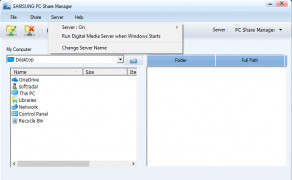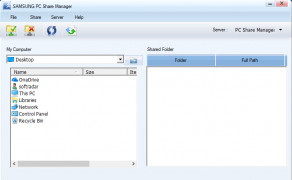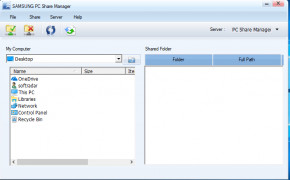Operating system: Windows
Release : Samsung PC Share Manager 4.0
Antivirus check: passed
This is a tool and utility allowing you to share and broadcast personal computer items such as images, movies, videos or music directly to your Samsung TV set. The application is simple and easy to use for both beginning and advanced users, allowing both to get excellent and pleasant results.
Features:
- Designed to work with Samsung: Samsung television sets are some of the most popular consumer televisions on the market. Take advantage of the crisp clarity of the Samsung screen by broadcasting computer information on it.
- Excellent Media Share: It doesn't matter if you are wanting to display your recent photos from a vacation trip, or if you are debuting a home movie made by your daughter, this is a perfect software solution. It is capable of loading music or playlists as well, so you can curate entertainment for hours to come.
- Easy to use Graphical Interface: The screen is position into a two-part system, the left side will display folders and menu, and the right side shows selected items. This design allows beginning or advanced users to complete control over their experience.
- Perfect for all computers: Any 64 bit or 32-bit system is capable of running Samsung PC Manager. It is said to work with Windows 10, Windows 8, Windows 8.1, Windows 7 and even Windows Vista.
- Frustration-Free - Because it is made by Samsung, for Samsung you know this is going to work the first time and every time.
Samsung PC Share Manager allows you the user to control your media and entertainment experience. Step away from commercials and tired cable content, and explore your own creativity. This product works seamlessly with Samsung Televisions. So if you're ready to put the power of your personal computer behind your television, then PC Share Manager is the software for you.
This is a trusted share content application.
Works on any 64-bit or 32-bit system.
Requires Samsung television set for broadcasting.
PROS
Supports a variety of file formats, ensuring broad compatibility.
Intuitive and user-friendly interface, easy for beginners to navigate.
CONS
Occasional glitches during playback.
Not suitable for large-scale file sharing, capacity limitations.