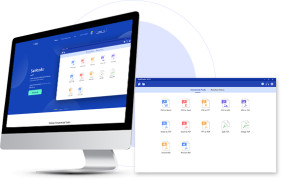SanPDF
by sanpdf
SanPDF is a free, fast, and secure PDF viewer, converter, and editor.
Operating system: Windows
Publisher: sanpdf
Release : SanPDF 2.0.6.22
Antivirus check: passed
SanPDF is a professional PDF editor for Windows and macOS. It is an easy-to-use yet powerfull tool for creating, assembling and editing PDF documents. With SanPDF you can easily create professional documents and share them with colleagues and customers.
SanPDF offers a wide range of powerful features that make it the perfect tool for creating and editing PDFs:
* Create and combine multiple PDF documents
* Edit existing PDFs with ease
* Add text, images, shapes and other objects to PDFs
* Insert and delete pages, move and re-order pages
* Secure PDFs with passwords and encryption
* Add watermarks, backgrounds and page numbers to PDFs
* Convert PDFs to other formats
* Split, merge, rotate and crop PDFs
* Full support for annotations, comments and links
* Optimize PDFs by compressing images and removing unnecessary objects
* Support for text search and replace
* Supports for OCR (optical character recognition)
* Support for digital signatures
* Batch processing for multiple files
SanPDF is a reliable and cost-effective solution for creating, editing and managing PDFs. It is easy to use, yet packed with powerful features that make it the perfect tool for both professional and casual users. Whether you are creating a simple document or a complex one, SanPDF is sure to make the process quicker and easier.
So if you're looking for a fast, reliable and affordable PDF editor, SanPDF is the perfect choice. With its powerful features and intuitive user interface, it is sure to make your PDF editing tasks a breeze. Try it today and see for yourself!
SanPDF offers a wide range of powerful features that make it the perfect tool for creating and editing PDFs:
* Create and combine multiple PDF documents
* Edit existing PDFs with ease
* Add text, images, shapes and other objects to PDFs
* Insert and delete pages, move and re-order pages
* Secure PDFs with passwords and encryption
* Add watermarks, backgrounds and page numbers to PDFs
* Convert PDFs to other formats
* Split, merge, rotate and crop PDFs
* Full support for annotations, comments and links
* Optimize PDFs by compressing images and removing unnecessary objects
* Support for text search and replace
* Supports for OCR (optical character recognition)
* Support for digital signatures
* Batch processing for multiple files
SanPDF is a reliable and cost-effective solution for creating, editing and managing PDFs. It is easy to use, yet packed with powerful features that make it the perfect tool for both professional and casual users. Whether you are creating a simple document or a complex one, SanPDF is sure to make the process quicker and easier.
So if you're looking for a fast, reliable and affordable PDF editor, SanPDF is the perfect choice. With its powerful features and intuitive user interface, it is sure to make your PDF editing tasks a breeze. Try it today and see for yourself!
SanPDF makes it easy to convert documents into PDFs quickly and accurately.
The SanPDF software requires a Windows or Mac computer with a minimum of Pentuim 4 processor or higher, 2GB of RAM, and 20GB of available hard disk space. It also requires a monitor with a minimum resolution of 1024x768 and a graphics card with at least 256MB of RAM. Additionally, a working internet connection is required for product activation and updates.
PROS
Efficient in converting documents into various formats.
Offers split and merge features for PDFs.
User-friendly interface with easy navigation.
Offers split and merge features for PDFs.
User-friendly interface with easy navigation.
CONS
Limited functionality compared to other PDF converters.
Frequent updates may disrupt workflow.
Bat conversion speed could be faster.
Frequent updates may disrupt workflow.
Bat conversion speed could be faster.
SanPDF 1.0.1.6
(26.42 MB)
SanPDF 1.0.1.10
(26.44 MB)
SanPDF 1.0.4.20
(26.44 MB)
SanPDF 2.0.6.22
(26.49 MB)
Lewis I**********t
SanPDF is an incredible softwware for editing and converting PDF files - I've been using it for years and it's never let me down.
Ryan K*******b
SanPDF is a comprehensive PDF converter and editor that offers a range of features to manage PDF files. It provides a user-friendly interface that allows users to convert PDF files to various file formats, including Word, Excel, PowerPoint, HTML, and images. The software also supports batch conversion, which saves time and effort. SanPDF enables users to edit PDF files by adding text, images, and watermarks. Additionally, it can protect PDF files with passwords, merge and split PDF files, and compress PDF files. Overall, SanPDF is a versatile tool that simplifies PDF management for both personal and professional use.
Ruaridh R.
SanPDF is a versatile software that offers a range of features for converting, editing, and protecting PDF files.
Euan
Efficient conversion, user-friendly interface, quick processing speed.