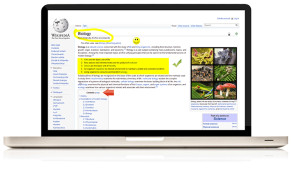Screen Highlighter
by Harmony Hollow Software
Highlighter is a screen annotation software that allows users to highlight, annotate, and share screenshots with annotations.
Operating system: Windows
Publisher: Harmony Hollow Software
Release : Screen Highlighter 1.0
Antivirus check: passed
The Screen Highlighter software is an innovative new way to draw attention to specific areas on a computer screen. This easy-to-use program allows users to highlight key areas of text or graphics in order to draw the viewers attention to the most important elements. The software is designed to be used in a variety of settings, whether it's in a classroom setting, business meeting, or an online presentation.
• Highlight key elements of text or graphics to draw attention
• Choose from a range of colors to customize the look of your highlights
• Adjust the size, shape, and opacity of each highlight
• Save and export highlights as images to share with others
• Support for multiple screen sizes
• Intuitive and easy to use interace
The Screen Highlighter software has been designed to be user friendly and intuitive, making it easy for anyone to pick up and start using. The program's simple interface allows users to quickly and easily adjust the size, shape, and opacity of each highlight. They can also choose from a range of colors to customize the look of their highlights.
One of the most useful features of the software is the ability to save and export highlights as images to share with others. This allows users to quickly and easily share their highlights with colleagues or friends. The software also supports multiple screen sizes, making it perfect for a variety of settings.
By using the Screen Highlighter software, users are able to quickly and easily draw attention to key elements of their computer screen. Whether they're presenting to a classroom or boardroom, or simply showing a friend something on their screen, the software makes it easy to ensure that the viewer's attention is focused on the right areas.
Highlighter software allows users to quickly and easily highlight important parts of their screen for future reference.Features:
• Highlight key elements of text or graphics to draw attention
• Choose from a range of colors to customize the look of your highlights
• Adjust the size, shape, and opacity of each highlight
• Save and export highlights as images to share with others
• Support for multiple screen sizes
• Intuitive and easy to use interace
The Screen Highlighter software has been designed to be user friendly and intuitive, making it easy for anyone to pick up and start using. The program's simple interface allows users to quickly and easily adjust the size, shape, and opacity of each highlight. They can also choose from a range of colors to customize the look of their highlights.
One of the most useful features of the software is the ability to save and export highlights as images to share with others. This allows users to quickly and easily share their highlights with colleagues or friends. The software also supports multiple screen sizes, making it perfect for a variety of settings.
By using the Screen Highlighter software, users are able to quickly and easily draw attention to key elements of their computer screen. Whether they're presenting to a classroom or boardroom, or simply showing a friend something on their screen, the software makes it easy to ensure that the viewer's attention is focused on the right areas.
The Highlighter software should be able to:
• Highlight text in any given document
• Automatically detect and highlight key words and phrases
• Allow user to customize and edit highlight settings
• Adjust highlight color, font size, and text opacity
• Save and export document with highlights
• Work with a variety of document formats, including PDF, Word, PowerPoint, and Excel
Minimum System Requirements:
• Operating System: Window 7 or newer
• Processor: Intel Core i5 or higher
• RAM: 8GB or more
• Storage: 500MB or more available space
• Highlight text in any given document
• Automatically detect and highlight key words and phrases
• Allow user to customize and edit highlight settings
• Adjust highlight color, font size, and text opacity
• Save and export document with highlights
• Work with a variety of document formats, including PDF, Word, PowerPoint, and Excel
Minimum System Requirements:
• Operating System: Window 7 or newer
• Processor: Intel Core i5 or higher
• RAM: 8GB or more
• Storage: 500MB or more available space
PROS
Makes important screen information stand out for efficient reading.
Customizable colors and sizes for different highlighting needs.
Capable of highlighting various forms on a single screen.
Customizable colors and sizes for different highlighting needs.
Capable of highlighting various forms on a single screen.
CONS
May slow down system performance with high intensity usage.
Limited customization options for color and size.
Requires a learning curve for first-time users.
Limited customization options for color and size.
Requires a learning curve for first-time users.
Aiden D*********y
Using Screen Highlighter has been a great tool to help me quickly highlight key points on my screen to share with my team, however I have encountered a few bugs when trying to save my highlighs.