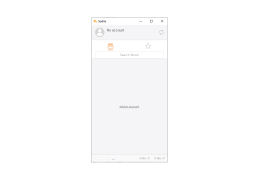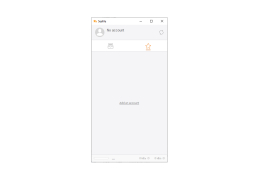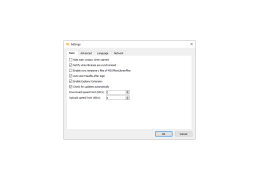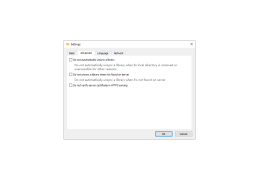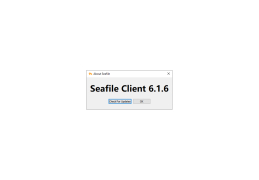Operating system: Windows
Publisher: Seafile Ltd
Release : Seafile 6.1.6
Antivirus check: passed
Seafile is another competitor to Dropbox. This application is a client of the cloud storage of the same name. But if other similar applications are more "sharpened" for loading and downloading data from the "cloud", this particular program is used to synchronize information between devices. The reason for this is that it takes very little time to set up the synchronization process here. Even those who do not have experience with cloud services will be able to do it. When using Seafile, be sure that your information is secure. When transferring data, the client uses several encryption algorithms at once.
Before you start installing the client on your PC, take care to create an account on the official website. For some unclear reasons, the developers did not add the "Create account" key to the client's interface. As soon as Seafile authorization is finished, a window will appear. It will offer to select folders and libraries, from which it will be necessary to synchronize the data in the background according to the specified schedule.
Seafile provides fast and easy synchronization of data between multiple devices, ensuring secure data transfer.
For those who don't need to constantly synchronize information between multiple devices, it's probably interesting to know how convenient it is to download files "manually" in Seafile. Answer me, it's quite convenient. In the lower part of the application start window there is a working area where you can "drag and drop" files and folders. There is also a key to select files through the browser. And of course the last question, which is surely of interest to potential users of Seafile: "And how much space in the "cloud" give? But here you can not please you - only 1 GB in the free version. You have to admit, not too generously. But again, don't forget that the service is mainly used to synchronize information, not to store it.
- allows you to easily set up file synchronization between multiple devices;
- provides 1 GB of free space in the cloud;
- allows you to upload files to the storage by "dragging and dropping" to the working panel;
- can encrypt the created libraries with files;
- the client has been translated into Russian.
PROS
Guarantees high data confidentiality with encryption.
Supports a wide range of operating systems.
CONS
Limited features in the free version.
Customer support response could be improved.