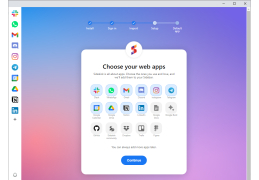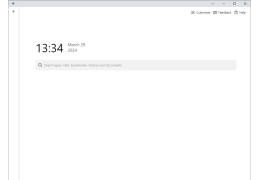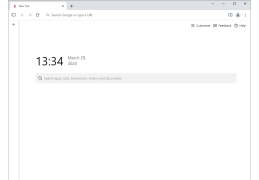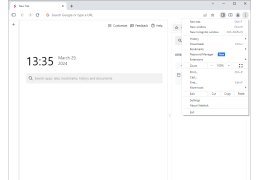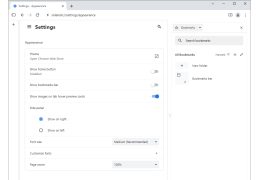Sidekick
by PushPlayLabs Inc.
Kickstart is a cloud-based platform that provides users with a suite of tools to help them scale their business operations.
KICK START YOUR PROJECTS WITH SIDEKICK
Sidekick is the ultimate project management tool for smart, modern teams. It's an easy-to-use, cloud-based platform that helps teams stay organized, collaborate efficiently, and get projects done faster. From small start-ups to large enterprises, Sidekick helps teams stay on track and make sure their projects get completed on time and on budget.
Task Management: Sidekick helps you easily manage and assign tasks to team members, track progress, and stay organized. You can also set due dates and milestones, and track changes to tasks over time.
Project Dashboard: Get a quick overview of all your projects, tasks, and team members in one place with the Sidekick project dashboard. You can easily see who is working on what, and how far they have progressed.
Real-Time Collaboration: Sidekick makes it easy to collaborate with your team in real time. You can share files, post comments and updates, and give feedback on tasks to keep everyone in the loop.
Analytics and Reporting: Sidekick provides detailed analytics and reporting to help you track progress and identify potential issues. You can view project timelines and reports to stay on top of your projects.
Task Automation: Sidekick helps you automate repetitive tasks to save time and increase efficiency. You can set up automated tasks and processes to help streamline your workflow.
Integrations: Sidekick integrates with popular applications like Slack, Dropbox, and Google Drive, so you can easily move data between applications.
Security: Sidekick uses industry-leading security protocols to keep your data safe and secure. You can set up permission levels and access controls to ensure only authorized users can access data.
Mobile Apps: Sidekick has mobile apps for iOS and Android, so you can stay connected and manage projects on the go.
Support: Sidekick offers 24/7 support to help you get up and running quickly. You can access online tutorials, FAQs, and help documents, or contact a support representative if you have any questions.
Pricing: Sidekick offers a range of plans to meet the needs of small, medium, and large teams. There are plans for individuals, businesses, and enterprises, so you can find the perfect fit for your team.
Whether you’re a small start-up or a large enterprise, Sidekick is the perfect project management tool for teams of all sizes. It's easy to use, cloud-based platform helps teams stay organized, collaborate efficiently, and get projects done faster. With features like task management, real-time collaboration, analytics and reporting, task automation, integrations, security, mobile apps, and 24/7 support, Sidekick is the ultimate solution for modern teams.
Sidekick is the ultimate project management tool for smart, modern teams. It's an easy-to-use, cloud-based platform that helps teams stay organized, collaborate efficiently, and get projects done faster. From small start-ups to large enterprises, Sidekick helps teams stay on track and make sure their projects get completed on time and on budget.
. The Sidekick allows users to access their contacts, calendar, and emails on the go.Features:
Task Management: Sidekick helps you easily manage and assign tasks to team members, track progress, and stay organized. You can also set due dates and milestones, and track changes to tasks over time.
Project Dashboard: Get a quick overview of all your projects, tasks, and team members in one place with the Sidekick project dashboard. You can easily see who is working on what, and how far they have progressed.
Real-Time Collaboration: Sidekick makes it easy to collaborate with your team in real time. You can share files, post comments and updates, and give feedback on tasks to keep everyone in the loop.
Analytics and Reporting: Sidekick provides detailed analytics and reporting to help you track progress and identify potential issues. You can view project timelines and reports to stay on top of your projects.
Task Automation: Sidekick helps you automate repetitive tasks to save time and increase efficiency. You can set up automated tasks and processes to help streamline your workflow.
Integrations: Sidekick integrates with popular applications like Slack, Dropbox, and Google Drive, so you can easily move data between applications.
Security: Sidekick uses industry-leading security protocols to keep your data safe and secure. You can set up permission levels and access controls to ensure only authorized users can access data.
Mobile Apps: Sidekick has mobile apps for iOS and Android, so you can stay connected and manage projects on the go.
Support: Sidekick offers 24/7 support to help you get up and running quickly. You can access online tutorials, FAQs, and help documents, or contact a support representative if you have any questions.
Pricing: Sidekick offers a range of plans to meet the needs of small, medium, and large teams. There are plans for individuals, businesses, and enterprises, so you can find the perfect fit for your team.
Whether you’re a small start-up or a large enterprise, Sidekick is the perfect project management tool for teams of all sizes. It's easy to use, cloud-based platform helps teams stay organized, collaborate efficiently, and get projects done faster. With features like task management, real-time collaboration, analytics and reporting, task automation, integrations, security, mobile apps, and 24/7 support, Sidekick is the ultimate solution for modern teams.
1. Operating System: Windows 10 or macOS 10.14 or higher
2. Processor: Dual-core processor with a minimum clock speed of 2.5GHz
3. RAM: 4GB of RAM or higher
4. Storage: At least 100GB of available storage
5. Network: Broadband internet connection with at least 2Mbps download speed
6. Monitor: A monitor with a minimum resolution of 1024x768
7. Software: Microsoft Office or Google Docs, Adobe Acrobat, web browsers
8. Peripherals: Mouse and keyboard
2. Processor: Dual-core processor with a minimum clock speed of 2.5GHz
3. RAM: 4GB of RAM or higher
4. Storage: At least 100GB of available storage
5. Network: Broadband internet connection with at least 2Mbps download speed
6. Monitor: A monitor with a minimum resolution of 1024x768
7. Software: Microsoft Office or Google Docs, Adobe Acrobat, web browsers
8. Peripherals: Mouse and keyboard
PROS
Simplifies communication process and enhances team collaboration.
Provides comprehensive tracking of emails and interactions.
Easy to use with a user-friendly interface.
Provides comprehensive tracking of emails and interactions.
Easy to use with a user-friendly interface.
CONS
Lacks advanced features compared to other productivity tools.
Frequent updates can disrupt workflow.
Limited integrations with other software.
Frequent updates can disrupt workflow.
Limited integrations with other software.
Liam Lue
I've been using Sidekick software for a while now and I'm overall pleased with it. It's highly intuitive and easy to use, so I was able to figure out how to use it quickly and without any trouble. The visuals are great and the interface is well designed. I really like how thorough the reports are, and the analytics are very helpful. It's also great that I can customize the reports to fit my specific needs. The customer service has been very helpful, answering all of my questions in a timely manner. Finally, I'm impressed with how fast the software runs and how quickly I can get results.