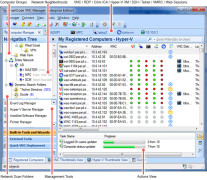SmartCode VNC Manager
A remote administration, network management and monitoring software supporting a large variety of tools
SmartCode VNC Manager is an easy-to-use remote administration tool that allows you to connect, monitor and control a computer using VNC or Windows Terminal servers.
This tool provides an easy to use and convenient GUI-interface, as well as features that can greatly facilitate the administration of the network.
SmartCode VNC Manager simplifies remote computer administration via a user-friendly GUI-interface.
The standard version of SmartCode VNC Manager is designed for administration of VNC servers.
- The latest RealVNC 4.1 and TightVNC 1.3 versions fully support the VNC installation wizard, which allows remote installation and uninstallation of TightVNC, RealVNC and UltraVNC servers;
- "Remote password recovery wizard for VNC server". Allows you to recover your password in bulk on remote VNC servers;
- Customizable "External tools" feature allows you to easily run other applications while working in VNC Manager. You can set parameters and a working directory for running programs;
- the built-in Windows domain and the group computer browser. Ability to browse network computers, open the built-in Computer Manager and Windows Explorer module;
- Windows domain/workstation group scanner and IP addresses (up to network class B). Allows you to scan active VNC servers. Includes multipoint scanning support;
- VNC Manager can connect to the UltraVNC server using Windows NTLM authentication code;
- TightVNC and UltraVNC, as well as the program supports file transfer;
- UltraVNC Repeater support proxy;
- VNC Manager will allow you to reboot or shut down remote computers;
- The miniature display will allow you to simultaneously observe a large number of computers on the screen. The miniature display supports group connection. Items added to the thumbnail display can be restored after restarting the program.
PROS
Supports multiple VNC distributions simultaneously.
Offers robust security features and user-friendly interface.
CONS
Performance might lag on older computer systems.
The software is relatively expensive compared to alternatives.