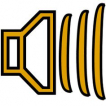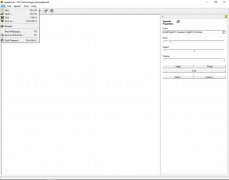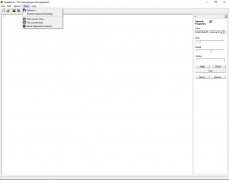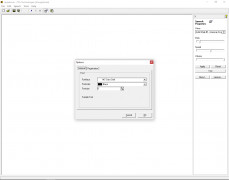Operating system: Windows
Publisher: CFS-Technologies
Release : Speakonia 1.3.5
Antivirus check: passed
Speakonia is a free, simple, lightweight solution for your basic text-to-speech needs. It offers dozens of different reading voices (10 by default, with more available for download). You input your text, Speakonia sends it to a speech engine, and next thing you know the computer is reading it out load back to you! You just type something in, hit the blue triangle “Play” icon, and voila, your computer is talking to you through your speakers.
The installation process is less than 3MB, so the entire program can be installed, free, in about 5 seconds. You can be up and running this yourself before you finish reading this review! And it’s extremely easy to use.
You can also save the text you enter into the program or load text files you already have saved. The program can also read out entire web pages in some cases if they are text-friendly. The user can also adjust the speed and the pitch of the read-back using simple sliders on the right-hand side of the program – just make sure you click Apply first.
Speakonia is simple, free, and gets the job doneFeatures:
- Free
- Nearly instant installation
- Very intuitive User Interface – start typing, click play, and you’re off.
- 10 different voices included by default with more available for download
- Modulate voice Pitch, Speed, and Volume with simple sliders
- Play, pause and stop audio playback
- Can (sometimes) read entire web pages aloud, if they are formatted properly or just in text
Although Speakonia is no longer being maintained by its developers, it’s still an extremely simple and easy-to-use piece of software for reading text out loud. It’s not the most advanced voice, and it may sound quite out of date if you’re used to Siri and Alexa, but if you just want something basic that can start reading text aloud then this piece of software is a very easy and fast way to get started.
At least 3MB of free disk space
Sound card and speakers
Internet connection for additional voices download
PROS
Supports many different voices and languages.
Free to download and use, with no in-app purchases.
CONS
Outdated user interface design.
Lacks advanced text-to-speech features.