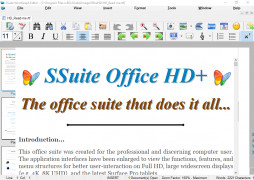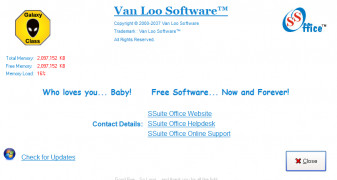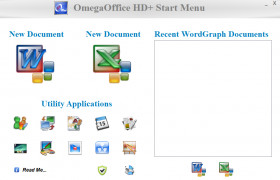SSuite OmegaOffice HD+
by ssuite-office-software
OmegaOffice HD+ is an all-in-one office suite that provides a comprehensive set of tools for word processing, spreadsheets, presentations, and more.
Operating system: Windows
Publisher: ssuite-office-software
Release : SSuite OmegaOffice HD+ 2.40.4.4
Antivirus check: passed
SSuite OmegaOffice HD+
SSuite OmegaOffice HD+ is the latest and premium office suite from SSuite Office Software. It is an advanced office suite for both home and business users alike, and is a major improvement over previous versions of the same office suite. With more powerful features and more intuitive user interfaces, users can now work more efficiently and productively.
The suite includes an array of powerful applications and utilities that allow users to create and edit documents, spreadsheets, presentations, and more. With its comprehensive feature set, users can easily and quickly create professional-looking documents, spreadsheets, and presentations.
The suite includes a word processor, spreadsheet, presentation creator, PDF creator, and a photo and graphics editor. The word processor has a wide range of features that make it easy to create and edit documents. It includes a spell checker, grammar checker, dictionary, thesaurus, and automated formatting functions. The spreadsheet has an array of features that make it easy to create and edit spreadsheets. It includes an equation solver, charting functions, graphing functions, and an array of data analysis features.
The presentation creator allows users to create stunning presentations with ease. It includes a wide range of tools, such as a 3D text engine, animation effects, transitions, and video and audio editing tools. The PDF creator enables users to quickly create PDF documents from any supported file format. It includes a wide range of features, such as text compression, encryption, and metadata manipulation. The photo and graphics editor allows users to edit photos and graphics. It includes a wide range of tools, such as image transformation and retouching, image optimization, and effects.
The suite also includes a variety of utilities that are designed to make working with documents, spreadsheets, and presentations easier. These include an address book, calendar, contact manager, task manager, and many more. The suite also includes an array of security features to ensure the privacy of your documents.
Overall, SSuite OmegaOffice HD+ is an excellent office suite for both home and business users alike. With its comprehensive feature set and easy to use user interfaces, users can quickly and easily create and edit documents, spreadsheets, and presentations.
SSuite OmegaOffice HD+ is the latest and premium office suite from SSuite Office Software. It is an advanced office suite for both home and business users alike, and is a major improvement over previous versions of the same office suite. With more powerful features and more intuitive user interfaces, users can now work more efficiently and productively.
The suite includes an array of powerful applications and utilities that allow users to create and edit documents, spreadsheets, presentations, and more. With its comprehensive feature set, users can easily and quickly create professional-looking documents, spreadsheets, and presentations.
The suite includes a word processor, spreadsheet, presentation creator, PDF creator, and a photo and graphics editor. The word processor has a wide range of features that make it easy to create and edit documents. It includes a spell checker, grammar checker, dictionary, thesaurus, and automated formatting functions. The spreadsheet has an array of features that make it easy to create and edit spreadsheets. It includes an equation solver, charting functions, graphing functions, and an array of data analysis features.
The presentation creator allows users to create stunning presentations with ease. It includes a wide range of tools, such as a 3D text engine, animation effects, transitions, and video and audio editing tools. The PDF creator enables users to quickly create PDF documents from any supported file format. It includes a wide range of features, such as text compression, encryption, and metadata manipulation. The photo and graphics editor allows users to edit photos and graphics. It includes a wide range of tools, such as image transformation and retouching, image optimization, and effects.
The suite also includes a variety of utilities that are designed to make working with documents, spreadsheets, and presentations easier. These include an address book, calendar, contact manager, task manager, and many more. The suite also includes an array of security features to ensure the privacy of your documents.
Overall, SSuite OmegaOffice HD+ is an excellent office suite for both home and business users alike. With its comprehensive feature set and easy to use user interfaces, users can quickly and easily create and edit documents, spreadsheets, and presentations.
OmegaOffice HD+ software offers an easy to use, feature-rich office suite to help you create, edit, and share documents quickly and conveniently.
The SSuite OmegaOffice HD+ software requires a PC running Windows XP, Vista, 7, 8, or 10, with at least a Pentium 4 processor and 512MB of RAM. It also requires a minimum scren resolution of 1024x768 and a 256-colour display or better. The software requires a minimum of 50MB of hard drive space for installation; however, additional hard drive space is required for saving documents or creating spreadsheets or presentations. A sound card is optional, but highly recommended for best performance.
PROS
Offers a comprehensive suite of office utilities for free.
Easy-to-use interface with intuitive controls.
Runs smoothly on older computers with low system requirements.
Easy-to-use interface with intuitive controls.
Runs smoothly on older computers with low system requirements.
CONS
Limited functionality compared to mainstream office suites.
No online support or user community for troubleshooting.
Struggles with handling large files and complex documents.
No online support or user community for troubleshooting.
Struggles with handling large files and complex documents.
SSuite OmegaOffice HD+ 2.22.1
(35.97 MB)
SSuite OmegaOffice HD+ 2.24.1
(35.98 MB)
SSuite OmegaOffice HD+ 2.26.1
(36 MB)
SSuite OmegaOffice HD+ 2.28.1
(36 MB)
SSuite OmegaOffice HD+ 2.38.4
(17.31 MB)
SSuite OmegaOffice HD+ 2.38.6
(18.51 MB)
SSuite OmegaOffice HD+ 2.38.8
(19.42 MB)
SSuite OmegaOffice HD+ 2.38.10
(19.56 MB)
SSuite OmegaOffice HD+ 2.38.14
(19.38 MB)
SSuite OmegaOffice HD+ 2.40.4.1
(19.39 MB)
SSuite OmegaOffice HD+ 2.40.4.2
(19.39 MB)
SSuite OmegaOffice HD+ 2.40.4.4
(19.39 MB)
Oliver E.
I found SSuite OmegaOffice HD+ to be a great tool for orginizing my documents and creating beautiful presntations and documents, althogh the software was a bit confusing to naviagte at first.
Thomas S******j
This office suite software offers a variety of tools for document creation and editing, including a word processor, spreadsheet editor, and presentation creator. It also features a database management system, image editor, and PDF creator. The user interface is designed to be easy to navigate, with customizable toolbars and menus. The software is compatible with Microsoft Office file formats, allowing for seamless integration with existing documents. Other features include spell-check, auto-correct, and the ability to import and export data from other applications.
Rhys Munuz
SSuite OmegaOffice HD+ software offers a comprehensive suite of office tools with a user-friendly interface.
Alfie
Intuitive interface, comprehensive tools, suitable for large screens.
Dylan
Intuitive, robust, user-friendly, visually pleasing.