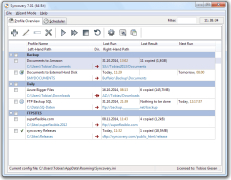Syncovery (32-bit)
Backup and store all your files within all your databases
Operating system: Windows
Publisher: Super Flexible Software GmbH & Co. KG
Release : Syncovery (32-bit) 7.01
Antivirus check: passed
Syncovery for windows is a great tool if you need to sync up data on any platform. This program lets you sync up your windows files to your Mac computer or simple online storage. It supports your favorite file storage as well, like Google back up or googles drive. You can make use of this software if you're always storing files or transferring files online to other people or just using it for yourself. It's very fast and you can do multiple files at once if you want to as well. You can also compress your files and make them tinier for easier and faster processing. This software can also make use of your recycle bin if you want to get rid of certain stuff you can transfer it to the recycle bin and make use of that as well. It makes use of timestamping and proper time zones as well, you don't have to worry about improper time stamping anymore, it's unbelievably reliable and never had an issue with it before. IF you are transferring a lot of files regularly and you are scared you might lose a file, you can use the backup tool with ease of access and it's very intuitive it's just a few clicks here and there and it's done. You can sync your files with other computers as well, so you can make use of that aspect of it as well, it's very easy to use.
Features:
- Syncing
- Can transfer between Operating Systems
- fast speed
- Zip compression
If you need a reliable source to transfer/compress your files and sync them, then Syncovery for windows is your play then. It allows you to sync files between different computers and allows utilization of google drive and other similar platforms so you can not have to worry.
Uses all platforms and Operating Systems.
Internet connection for online syncing and transferring
Sufficient hard drive space for software and file storage
PROS
Powerful scheduling features simplify automated backups.
Provides real-time and block-level file synchronization.
CONS
Slower compared to other backup solutions.
Limited customer support options.