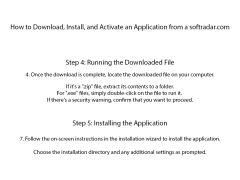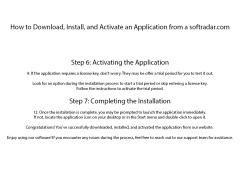SYSTRAN Translator and Dictionary
A fun little program that can translate between 52 languages
SYSTRAN Translator and Dictionary for Windows is a wonderful little program that can help users need to find out what something means in a different language. It supports a total of 52 languages so there's a good chance that whatever language you need help with it will support.
The installation is very quick and efficient allowing you to be up and running in no time at all. It doesn't use a lot of computer resources so it should work great no matter how old your computer is! The first thing to do once you've got it running is select the language you're inputting from the drop down menu, then you'll select the language you want it to output from the second drop down menu. You can them choose if you would like it to translate or lookup. Translate is used for longer texts such as an email or quote. Lookup would be used for shorter texts such as if you're just trying to find out how to say an individual word.
There's also a dictionary built into the program so you can select that tab and look up the meaning of any word. It will display the definition in your base language and then display the translation in your target language. As with any standard dictionary it will give you various forms of the word so you'll have the ability to use it in different contexts.
Another great feature is for users wanting to translate into Chinese. The program has both Simplified and Traditional Chinese built into it. You can select which version you'd like from a drop down menu on the options screen.
Overall this is a really great little program that will quickly get you up and running with any translation needs you may have. You simply input your desired text and it will provide an accurate translation almost immediately. You'll no longer have to fumble around with dictionaries to try to understand a document in another language or have to call in an expert since you'll be able to handle everything yourself!
Can translate individual words or longer phrases in an instant
At least 1GB of RAM
Minimal disk space for quick installation
Support for 52 different languages
PROS
Includes dictionary function for specific word translation.
Offers offline translation without internet connection.
CONS
No offline mode available for translations.
User interface can be confusing initially.