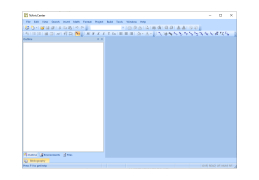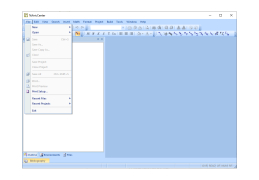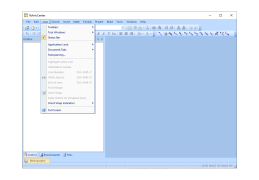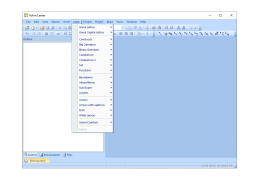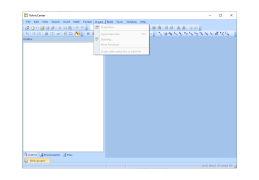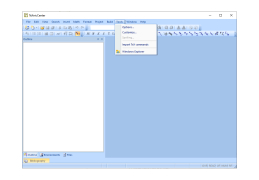TeXnicCenter is an editor for processing files in LaTex format. This is an open source project being developed by a group of enthusiasts. The program can create PDF, PS and DVI documents from files in LaTex macro packages.
The editor supports font formatting, insertion of special characters and formulas, search and replacement of selected words. The final result of building a PDF or other type of file will be displayed in a special Build Output window. The Insert tab or hotkeys are used to insert the document markup code. When you run the program for the first time, it asks you to enter the path to the folder where all user files with Tex extension are stored.
LaTex itself is focused on rather complex structured files, which include tables, formulas, images and text information. Thanks to the convenient layout of the LaTex file you can convert it to a popular PDF format.
TeXnicCenter provides a simple and powerful interface to edit and compile complex structured LaTeX files, with immediate error output for trouble-free formatting.
TeXnicCenter does a good job of editing individual pieces of text and code. The interface and the main window of the utility do not differ much in appearance from the standard HTML-editor (like Notepad++). But in fact, the program itself is not a WYSIWYG editor. Also the convenience of adding the possibility of editing the document at any time. You do not need to create a new PDF file, but you can only correct the original structure of the LaTex code. And the editor will immediately output all the errors, if any, in the structure of the document.
When creating the program, the developers themselves set a goal - to give the beginner a simple and powerful functionality to work with the compiler LaTex. Also during the development process, additional tools like BibTex and MakeIndex were implemented, which significantly simplify the work with formatting and sorting.
- full work with LaTex-files;
- Export to PDF, CSV
- there is a menu of tips for beginners;
- Spell-checking is available for English, German and Russian languages;
- There are 7 main themes of interface design;
- template support;
- supports various types of encodings, including UTF-8, CR and ANSI.
PROS
Provides real-time spell checking and syntax highlighting.
Integrated with major TeX distributions.
CONS
Complex for beginners to learn and use.
Only available for Windows operating system.