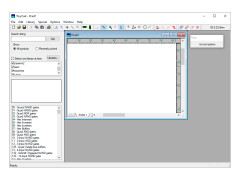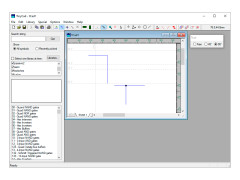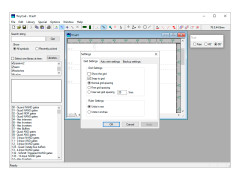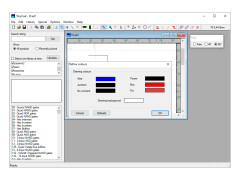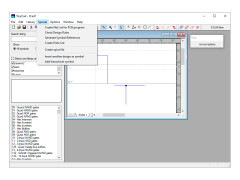TinyCAD
An open-source software application that is primarily used for making circuit drawings come to life
Operating system: Windows
Publisher: Matt Pyne
Release : TinyCAD 2.60.01
Antivirus check: passed
TinyCAD is a computer software program that used for drawing diagrams that have to do with electrical wiring popularly called schematic diagrams. The fact that it is open source means that there are no restrictions to its development as even you can contribute as a developer to its improvement. And because of this, there is no bogus fee connected to its use as it is entirely free to use. TinyCAD has been around for two decades and will continue to be the easiest to use schematic diagram software on planet earth.
Features:
- Free to download
- Hitch free and can be integrated with any other platform
- An extra instructional guide to get acquainted with all the features of the software accompany its download
This is the easiest to use schematic diagram software in the world, and you do not have to pay anything for its usage because it is opensource. There is no extra catch of advertisement while you use or fancy lines telling you to upgrade to pro because you can use any of the inbuilt custom libraries. Another ease is that it has all the PCB formats and netlist required for a schematic diagram software. This means that It comes with all the necessary packages one need to make clean and easy to read wire diagrams without any fear of viruses.
TinyCad is free to use, and it is, in fact, the easiest to use for its purpose
There are no upgrades fees like most of the competitors usually do once you download TinyCAD. It's ready to use, and it's free to use forever. You can develop it further with the features that you feel are missing and contribute to its advancement since it is open-source software.
- Supports Windows 32bit operating systems
PROS
Easy usability and intuitive interface for schematic drawing.
Includes tools for producing PCB layouts and SPICE simulation.
CONS
No 3D modeling and simulation capabilities.
Lacks professional technical support system.
Robbie
TinyCAD is a minimalistic CAD piece of software. It is mainly used for drawing electric circuit schematics.
Tue, Mar 26, 2024
The app allows users to make their own libraries of symbols. The great thing about TinyCAD is that it supports both standard and custom symbol libraries.
Users like the fact that TinyCAD has an intuitive interface. This means that the app suits both professionals and those users who want to start designing electric circuits.
The app supports embedding graphical images in its CAD drawings.
It is free and works on Windows.