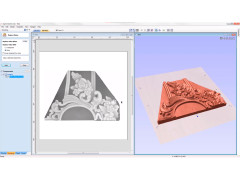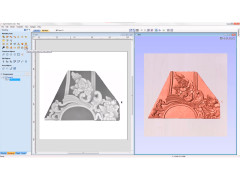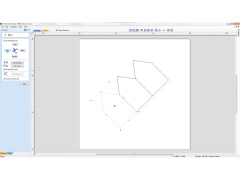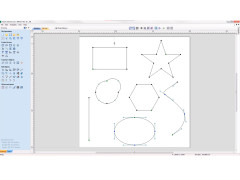Vectric Aspire is a three-dimensional modeling environment used for the development and sharpening of three-dimensional parts. A key feature of the program is the ability to export instructions for CNC-controlled machine tools, torches and other devices.
Due to its clear interface and ease of use, Vectric Aspire is often used in the creation of decorative elements, jewelry, three-dimensional signs, logos, architectural moldings, cups, awards, etc. The scope of the program is quite wide, and the tools available in it give the opportunity to fully prepare the model for manufacture: add reliefs, smooth the corners and roughness, create a carving and so on.
Vectric Aspire provides a comprehensive 3D modeling environment for CNC machine control, making fabrication processes efficient and precise.
The Vectric Aspire is based on the VCarve Pro engine. It allows you to convert 2D images and sketches into full-fledged 3D models, supports import of many common formats (OBJ, DXF, STF, CRV3, V3M), allows you to use shaped nesting and even create production maps, which allow you to start the project immediately after its completion.
When creating a model, it is allowed to use ready-made blocks and workpieces. You will find them in the built-in library of components, which at the moment has more than one and a half thousand correctly sorted and broken down into categories of objects.
In order to help newcomers, the developers from Vectric have created a series of video lessons that introduce users to all the features of the program. You will find them on the official website or on a separate optical disc (when purchasing a physical copy of Aspire).
- Creation of three-dimensional models for turning on different machines;
- tools to convert 2D thumbnails and images to 3D;
- support for figure nesting;
- support for importing files in DXF, STL, V3M, CRV3D, OBJ and 3 DCLIP formats;
- fine-tuning of thread and relief;
- the ability to create production charts for CNC machines;
- creation of a detail drawing;
- a powerful and undemanding VCarve Pro engine.
PROS
Easy-to-use interface with detailed tutorials.
Impressive breadth of specialized routing tools.
CONS
Lacks advanced 3D modeling tools.
Learning curve is steep for beginners.