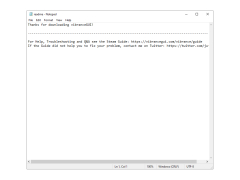vibranceGUI
by juvlarN
VibranceGUI is a free, open-source software application that allows users to easily adjust the vibrance, hue, saturation, and brightness of their images.
VibranceGUI is an advanced graphical user interface (GUI) designed to help users configure and control their display settings to achieve optimal picture and video quality. It is a powerful and feature-rich tool that enables users to fine-tune their display to get the best out of their display, whether it be gaming, video streaming, or general computing.
• Custom Color Profiles: VibranceGUI allows users to create custom color profiles that can be saved and used on multiple displays. This allows users to easily switch between different display configurations and ensure that their display settings are always optimized for their needs.
• Picture-in-Picture Mode: This feature allows users to view two different images on the same display at the same time. This can be used for dual monitor setups or for viewing multiple video feeds simultaneously.
• Display Profiles: VibranceGUI allows users to save their display settings and apply them to different displays. This ensures that users can quickly switch between different display configurations and apply the same settings to multiple displays.
• Dynamic Adjustment: This feature allows users to make adjustments to the display settings in real-time. This ensures that users can quickly switch between different display configurations and apply the same settings to multiple displays.
• Multi-Monitor Support: VibranceGUI supports multiple monitors, allowing users to quickly and easily configure their display settings on multiple monitors. This ensures that users can quickly switch between different display configurations and apply the same settings to multiple displays.
• Gamma Correction: This feature allows users to adjust their gamma settings to improve the overall picture quality. This ensures that users can adjust the gamma settings to get the best out of their display.
• Screen Color Temperature Adjustment: This feature allows users to adjust the color temperature of their displays to ensure that colors are accurately represented on their displays. This ensures that users can adjust the color temperature to get the best out of their display.
• Brightness and Contrast Adjustment: This feature allows users to adjust the brightness and contrast of their displays to ensure that colors are accurately represented on their displays. This ensures that users can adjust the brightness and contrast to get the best out of their display.
• Video Mode Support: This feature allows users to configure their display settings for different video modes such as NTSC, PAL, and HDTV. This ensures that users can configure their display settings to get the best out of their display.
• Video Calibration: This feature allows users to calibrate their display settings for optimal picture and video quality. This ensures that users can calibrate their display settings to get the best out of their display.
• Display Profiles: VibranceGUI allows users to save their display settings and apply them to different displays. This ensures that users can quickly switch between different display configurations and apply the same settings to multiple displays.
• Easy to Use: VibranceGUI is designed to be easy to use, with an intuitive and modern user interface. This ensures that users can quickly configure their display settings without any difficulty.
VibranceGUI provides an easy way to adjust color saturation without needing to manually adjust settings.Features:
• Custom Color Profiles: VibranceGUI allows users to create custom color profiles that can be saved and used on multiple displays. This allows users to easily switch between different display configurations and ensure that their display settings are always optimized for their needs.
• Picture-in-Picture Mode: This feature allows users to view two different images on the same display at the same time. This can be used for dual monitor setups or for viewing multiple video feeds simultaneously.
• Display Profiles: VibranceGUI allows users to save their display settings and apply them to different displays. This ensures that users can quickly switch between different display configurations and apply the same settings to multiple displays.
• Dynamic Adjustment: This feature allows users to make adjustments to the display settings in real-time. This ensures that users can quickly switch between different display configurations and apply the same settings to multiple displays.
• Multi-Monitor Support: VibranceGUI supports multiple monitors, allowing users to quickly and easily configure their display settings on multiple monitors. This ensures that users can quickly switch between different display configurations and apply the same settings to multiple displays.
• Gamma Correction: This feature allows users to adjust their gamma settings to improve the overall picture quality. This ensures that users can adjust the gamma settings to get the best out of their display.
• Screen Color Temperature Adjustment: This feature allows users to adjust the color temperature of their displays to ensure that colors are accurately represented on their displays. This ensures that users can adjust the color temperature to get the best out of their display.
• Brightness and Contrast Adjustment: This feature allows users to adjust the brightness and contrast of their displays to ensure that colors are accurately represented on their displays. This ensures that users can adjust the brightness and contrast to get the best out of their display.
• Video Mode Support: This feature allows users to configure their display settings for different video modes such as NTSC, PAL, and HDTV. This ensures that users can configure their display settings to get the best out of their display.
• Video Calibration: This feature allows users to calibrate their display settings for optimal picture and video quality. This ensures that users can calibrate their display settings to get the best out of their display.
• Display Profiles: VibranceGUI allows users to save their display settings and apply them to different displays. This ensures that users can quickly switch between different display configurations and apply the same settings to multiple displays.
• Easy to Use: VibranceGUI is designed to be easy to use, with an intuitive and modern user interface. This ensures that users can quickly configure their display settings without any difficulty.
The technical requirements for running the VibranceGUI software are as follows:
- Windows 7 or higher
- .NET Framework 4.5 or higher
- 500MB of available hard drive space
- 2GB of RAM
- Direct X 9 or higher
- A minimum resolution of 1024x768
- An internet connection for activation and updates
- Windows 7 or higher
- .NET Framework 4.5 or higher
- 500MB of available hard drive space
- 2GB of RAM
- Direct X 9 or higher
- A minimum resolution of 1024x768
- An internet connection for activation and updates
PROS
Offers personalized color settings for different applications.
Automatically changes settings when applications are launched.
User-friendly with a simple interface.
Automatically changes settings when applications are launched.
User-friendly with a simple interface.
CONS
Limited functionality beyond color saturation control.
Interface can be confusing for beginners.
No compatible with all graphics cards.
Interface can be confusing for beginners.
No compatible with all graphics cards.
Arran Eichinger
I have been using VibranceGUI software for a few months now and it has certainly improved my gaming experience. The software makes it easy to adjust the color settings of your monitor and the image quality is noticeably better. I especially appreciate the ability to save my settings and recall them quickly. The software is also very easy to install and use. It has also been quite stable with minimal glitches. I'm very pleased with the software and would recommend it to any serious gamers.