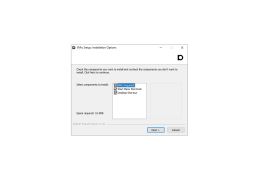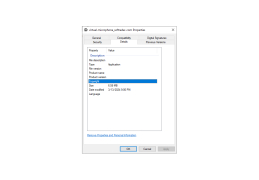Virtual Microphone
by Roman Ukhov
Virtual Microphone is a software application that simulates the sound of a physical microphone, allowing users to record audio without the need for a physical microphone.
Virtual Microphone
Virtual Microphone is a powerful software solution that enables users to record high-quality audio without the need for physical microphone hardware. It is designed to provide a cost-effective and convenient way to capture excellent sound for any audio recording project.
• Easy to use with a user-friendly interface.
• Record high-quality audio with no need for physical microphone hardware.
• Compatible with most audio recording software.
• Automatically adjusts microphone settings to optimize sound quality.
• Works with both stereo and mono audio recordings.
• Supports multiple audio formats, including MP3, WAV, AIFF, and FLAC.
• Includes an array of professional-grade effects and filters.
• Offers advanced editing tools for fine-tuning recordings.
• Comes with a built-in equalizer for customizing sound.
• Includes a noise gate for controlling background noise.
• Supports real-time monitoring of audio levels.
• Includes a VU meter for monitoring audio levels.
• Supports external audio sources for more flexibility.
• Allows for batch processing of recordings.
• Includes a library of sound effects and samples.
• Ability to save and load settings for quick access.
• Includes multiple skins for a custom look.
• Offers a range of audio export options.
• Includes a built-in audio player for playback.
• Supports multiple languages.
• Offers online technical support.
Virtual Microphone provides users with a comprehensive and intuitive recording solution that is easy to use and provides excellent sound quality. The software is highly customizable and includes a wide range of features that make it an ideal choice for anyone looking to record high-quality audio without the need for physical microphone hardware. With Virtual Microphone, users can quickly and easily create professional-sounding recordings with ease.
Virtual Microphone is a powerful software solution that enables users to record high-quality audio without the need for physical microphone hardware. It is designed to provide a cost-effective and convenient way to capture excellent sound for any audio recording project.
The Cloudlifter Virtual Microphone allows you to achieve a studio-quality sound without the need for expensive equipment.Features:
• Easy to use with a user-friendly interface.
• Record high-quality audio with no need for physical microphone hardware.
• Compatible with most audio recording software.
• Automatically adjusts microphone settings to optimize sound quality.
• Works with both stereo and mono audio recordings.
• Supports multiple audio formats, including MP3, WAV, AIFF, and FLAC.
• Includes an array of professional-grade effects and filters.
• Offers advanced editing tools for fine-tuning recordings.
• Comes with a built-in equalizer for customizing sound.
• Includes a noise gate for controlling background noise.
• Supports real-time monitoring of audio levels.
• Includes a VU meter for monitoring audio levels.
• Supports external audio sources for more flexibility.
• Allows for batch processing of recordings.
• Includes a library of sound effects and samples.
• Ability to save and load settings for quick access.
• Includes multiple skins for a custom look.
• Offers a range of audio export options.
• Includes a built-in audio player for playback.
• Supports multiple languages.
• Offers online technical support.
Virtual Microphone provides users with a comprehensive and intuitive recording solution that is easy to use and provides excellent sound quality. The software is highly customizable and includes a wide range of features that make it an ideal choice for anyone looking to record high-quality audio without the need for physical microphone hardware. With Virtual Microphone, users can quickly and easily create professional-sounding recordings with ease.
1. Operating System: Windows 10, macOS 10.13 or higher
2. Processor: Intel Core i5 or equivalent
3. RAM: 8GB or higher
4. Hard Drive: 500GB or higher
5. Sound Card: Any compatible sound card
6. Microphone: Any compatible microphone
7. Software: Virtual Microphone software, compatible with chosen operating system
8. Network: Local area network or Wi-Fi connection
2. Processor: Intel Core i5 or equivalent
3. RAM: 8GB or higher
4. Hard Drive: 500GB or higher
5. Sound Card: Any compatible sound card
6. Microphone: Any compatible microphone
7. Software: Virtual Microphone software, compatible with chosen operating system
8. Network: Local area network or Wi-Fi connection
PROS
Allows for sound adjustment and voice modification.
Requires no additional hardware.
Convenient for online gaming and podcasting.
Requires no additional hardware.
Convenient for online gaming and podcasting.
CONS
Might require high system resources, impacting overall PC performance.
Potential audio quality loss due to signal processing.
Complex setup process can be time-consuming for inexperienced users.
Potential audio quality loss due to signal processing.
Complex setup process can be time-consuming for inexperienced users.
Rhys
Virtual Audio Cable (VAC) acts as a bridge, for audio between applications and devices within a computer. It creates devices that mimic audio adapters allowing for connections where the output is linked to the input internally. These virtual devices, called Virtual Cables enable communication between applications by serving as meeting points for signals. With VAC you can keep your signals within your computer eliminating the need for hardware and ensuring no loss in quality. This software is compatible with applications and works well for tasks like internet telephony, live mixing, broadcasting, speech synthesis and audio editing. It works smoothly on Windows XP through Windows 11 without any activities or data collection, beyond its intended functionality. Furthermore developers looking for solutions can access custom versions and source code options.
Tue, Jan 30, 2024
Ryan Croaker
I recently tried out Virtual Microphone software and found it to be a great tool. It was easy to install and start using right away. The sound quality of the recordings was excellent - clear and crisp. I also appreciated its low latency, which made it great for recording audio in real time. The built-in features for noise reduction were also helpful for getting the best quality recordings. I liked how it was compatible with both Mac and Windows operating systems. Overall, I found it to be a great software for recording audio.