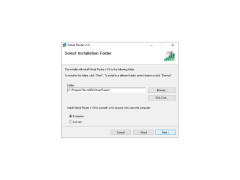Virtual Router is a free, open source application that allows you to turn your computer into a Wi-Fi spot (wireless router). Simply put, with Virtual Router you can organize the distribution of access to Wi-Fi networks using the built-in Windows technologies. Despite the seeming complexity, the program is very easy to use. To organize Wi-Fi distribution, you only need to specify a few basic parameters (network name, password, etc.). With Virtual Router you will be able to distribute virtually any type of Internet connection - LAN, Dial-up, cable connections, etc. - over the wireless network. You can use Virtual Router anywhere - at home, in the office, at the airport, at a bus stop, etc. Your network will be fully protected as Virtual Router communicates with all connected devices using WPA2 technology, one of the most secure encryption algorithms.
Virtual Router allows you to easily convert your computer into a secure Wi-Fi hotspot, distributing any type of Internet connection wirelessly.
- Distribution of Internet access via wireless communication channels (Wi-Fi);
- ease of use;
- Secure data exchange on the network.
PROS
Easy setup process and user-friendly interface.
Optimum security with WPA2 wireless encryption.
CONS
Limited device connections depending on the software version.
Requires technical knowledge to configure properly.