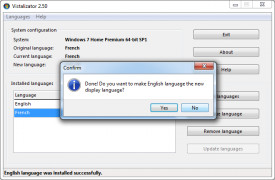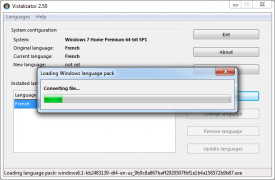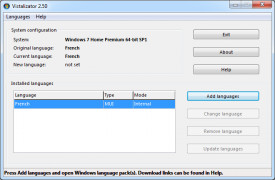Vistalizator
Software to use multiple languages in Windows by overriding an MUI languages limitations
Operating system: Windows
Publisher: Froggie
Release : Vistalizator 2.67
Antivirus check: passed
The Vistalizator is a program that allows users to change the Language to one of many others easily and effortlessly. With this program, there's no need to install it. The user simply uses the software without having to install anything. This software is not only easy to use, and languages can be installed either by using the express mode installation or by using the internal installation. With the express installation, languages can be changed in approximately five minutes, which makes the software perfect for on the go. The software allows users to load and install multiple MUI languages as well as additional LIP languages supported through Windows Vista and Windows 7. In total, the Vistalizator lists and downloads in both 32-bit and 64-bit Windows Vista/Windows 7. The software is perfect for those who have even little computer experience or technology training and is perfect even for beginners. This software works well for those who may purchase laptops while abroad and may need to convert their laptop language into a compatible language suitable for what they would like to do. This also is ideal for those who may be traveling to several different countries with different languages because it makes switching languages effortless.
Features:
- Allows users to change their display language in approximately 5 minutes easily
- Allows users to install and use 36 MUI languages
- Install and use additional Windows Vista and Windows 7 LIP languages
- Internal or Express Mode installation options
The Vistalizator is a tool that's designed to allow users to change the display language quickly and efficiently to allow users to utilize different MUI languages as well as additional Windows 7 and Windows Vista LIP languages.
This software allows the user to install different languages quickly and easily
Compatible with Windows Vista and Windows 7
No installation required, directly executable software
Ability to load and install multiple MUI languages
PROS
Easy to use with user-friendly interface.
Lightweight and doesn’t affect system performance.
CONS
May void your Windows warranty.
Occasional malfunctioning after installation.