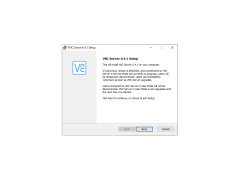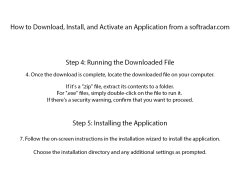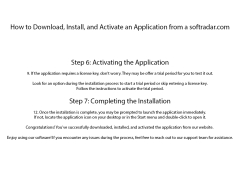VNC is the server part of the utility for remote management and configuration of computers. It is installed on the computer that will be managed by the client side (called VNC Viewer). The main feature of VNC is the support of a large number of devices and operating systems, thanks to the use of universal protocol RFB (Remote Framebuffer), which can work with most graphical environments, such as X Window System for GNU/Linux or Unix, Windows interface, and Quartz Compositor for Mac OS. Thanks to this, you can easily access your Windows desktop from Ubuntu or any other system, manage your Raspberry Pi through an android and in the same way control your computer from your smartphone.
To connect, it is necessary that the server is running on the managed machine and the client on the managing machine. Once the connection is established, the remote desktop can be deployed and operated in the same way as your computer. The connection can be protected with a password and 128-bit encryption. There are several access level settings on the server, for example, you can disable the client's keyboard input, or mouse control (so as not to interfere with the user's work), or use read-only mode, in which you can only monitor the user's actions when connected without the ability to make any changes. The program can be used to manage network printers (the installer will offer to install the appropriate driver during installation). To make the application work without errors, it is recommended to add it to firewall exceptions.
VNC software allows users to remotely manage and configure any computer, across various operating systems, from anywhere in the world.
- Remote Device Management System;
- support for most operating systems;
- support for Raspberry Pi;
- easy control;
- password protection for the connection;
- 128-bit encryption support;
- the ability to work with multiple users;
- read-only mode.
PROS
Offers high-end security protocols for safe and secure connections.
Supports multiple operating systems and is typically easy to use.
CONS
Potential security vulnerabilities if not properly protected.
Requires technical knowledge to set up and use efficiently.