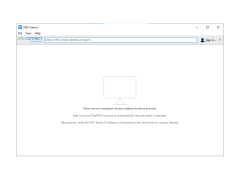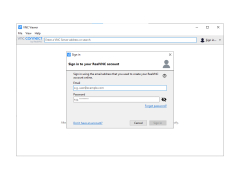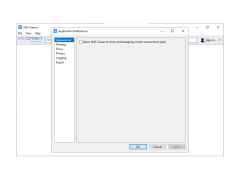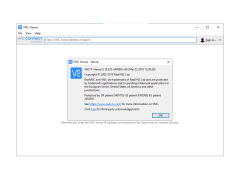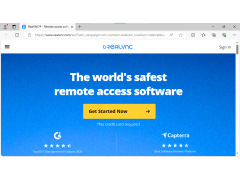VNC Viewer
An app for remotely accessing computers, compatible with Windows, Mac, and other OSs
Operating system: Windows
Publisher: RealVNC Limited
Release : VNC Viewer 6.19.325
Antivirus check: passed
VNC Viewer is a unique client program designed to work with one or more remote computers. The application is extremely easy to set up and operate. It transmits mouse movements, keystrokes or keyboard shortcuts that are not available to the virtual keyboard to the remote computer, as well as displays information intended to be displayed on your device screen.
When the user connects to the remote computer, he is immediately transferred to the desktop, where he can do whatever he wants. VNC Viewer is very easy to use and you can connect to many other operating systems, such as Mac OS, Linux, Solaris. By the way, several users can connect simultaneously. VNC Viewer has a huge number of versions and editions. The program is available both for mobile operating systems and for Java-devices (the functionality of which is, however, much poorer). Besides, there is a portable edition and solution for 64-bit versions of Windows.
"VNC Viewer allows you to remotely access and control any computer, making remote work seamless and efficient."
- user-friendly interface that allows you to quickly get used to the program, saving you time;
- Possibility of simultaneous connection with several remote computers;
- easy and fast installation;
- the ability to connect to any operating system.
- The ability to control the remote computer from your mobile device;
- distribution free of charge.
PROS
Features real-time screen sharing with intuitive interactive controls.
Secure, encrypted connections ensuring your connection is private and safe.
CONS
Can be slow and laggy, especially over low-bandwidth connections.
No built-in file transfer capability.
Finlay
VNC Viewer is remote computer accessing software. It supports Windows, Linux and MacOS operating systems. It even has a dedicated Raspberry Pi support.
Sat, Mar 2, 2024
VNC Viewer allows users to access computers remotely. Users can also control remote computers. It also has an Android version for mobile phone users. It supports Bluetooth peripherals on the go. It provides support for Apple users as well via their iOS application.
This application also supports RealVNC servers which might come in handy for a lot of users. The VNC server has dedicated advanced multi factor authentication support. It also supports Cloud and LAN connectivity.