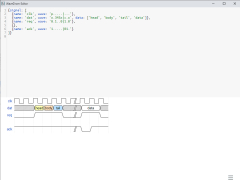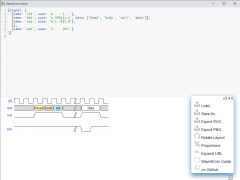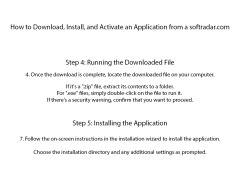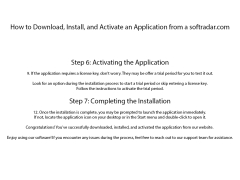WaveDrom Editor
by WaveDrom
WaveDrom Editor is an open source, web-based tool for visualizing and editing digital timing diagrams.
WaveDrom Editor: Create Functional Timing Diagrams Easily
WaveDrom Editor is the perfect software for creating functional timing diagrams. It is a powerful, easy-to-use, web-based application that makes it easy to create, edit, and view timing diagrams. With WaveDrom Editor, you can quickly create timing diagrams that accurately illustrate the timing of your digital circuits.
• Create Timing Diagrams with Ease: WaveDrom Editor makes it easy to create timing diagrams by providing a simple, intuitive graphical interface. You can quickly add components such as logic gates, flip-flops, and other digital circuit elements.
• Comprehensive Library of Components: WaveDrom Editor comes with a comprehensive library of components that you can use to create your timing diagrams. The library includes logic gates, flip-flops, and other digital circuit elements.
• Automated Design Checks: WaveDrom Editor automatically checks your timing diagram for errors, ensuring that your design is correct and accurate.
• Multi-Level Undo/Redo: WaveDrom Editor allows you to undo and redo your changes, up to 10 levels deep. This ensures that you can quickly make changes and experiment with different design options.
• Interactive Simulations: WaveDrom Editor includes an interactive simulation mode, allowing you to observe the behavior of your timing diagram in real-time. This makes it easy to test your design and make sure it works as expected.
• Easy to Share and Print: WaveDrom Editor allows you to easily share and print your timing diagrams. You can export your diagrams to PDF or SVG files, or even upload them directly to the cloud.
• Comprehensive Documentation: WaveDrom Editor comes with comprehensive documentation and tutorials, making it easy to learn how to use the software.
• Cross-Platform Support: WaveDrom Editor is available for Windows, Mac OS X, and Linux, making it easy to use it on any platform.
• Free and Open Source: WaveDrom Editor is available for free and is open source, making it easy to customize and extend.
Whether you’re a professional engineer or an amateur hobbyist, WaveDrom Editor is the perfect software for creating functional timing diagrams. With its comprehensive library of components, automated design checks, interactive simulations, and cross-platform support, WaveDrom Editor makes it easy to create accurate timing diagrams quickly and easily.
WaveDrom Editor is the perfect software for creating functional timing diagrams. It is a powerful, easy-to-use, web-based application that makes it easy to create, edit, and view timing diagrams. With WaveDrom Editor, you can quickly create timing diagrams that accurately illustrate the timing of your digital circuits.
WaveDrom Editor allows users to rapidly create and visualize digital timing diagrams with a simple drag-and-drop interface.Features:
• Create Timing Diagrams with Ease: WaveDrom Editor makes it easy to create timing diagrams by providing a simple, intuitive graphical interface. You can quickly add components such as logic gates, flip-flops, and other digital circuit elements.
• Comprehensive Library of Components: WaveDrom Editor comes with a comprehensive library of components that you can use to create your timing diagrams. The library includes logic gates, flip-flops, and other digital circuit elements.
• Automated Design Checks: WaveDrom Editor automatically checks your timing diagram for errors, ensuring that your design is correct and accurate.
• Multi-Level Undo/Redo: WaveDrom Editor allows you to undo and redo your changes, up to 10 levels deep. This ensures that you can quickly make changes and experiment with different design options.
• Interactive Simulations: WaveDrom Editor includes an interactive simulation mode, allowing you to observe the behavior of your timing diagram in real-time. This makes it easy to test your design and make sure it works as expected.
• Easy to Share and Print: WaveDrom Editor allows you to easily share and print your timing diagrams. You can export your diagrams to PDF or SVG files, or even upload them directly to the cloud.
• Comprehensive Documentation: WaveDrom Editor comes with comprehensive documentation and tutorials, making it easy to learn how to use the software.
• Cross-Platform Support: WaveDrom Editor is available for Windows, Mac OS X, and Linux, making it easy to use it on any platform.
• Free and Open Source: WaveDrom Editor is available for free and is open source, making it easy to customize and extend.
Whether you’re a professional engineer or an amateur hobbyist, WaveDrom Editor is the perfect software for creating functional timing diagrams. With its comprehensive library of components, automated design checks, interactive simulations, and cross-platform support, WaveDrom Editor makes it easy to create accurate timing diagrams quickly and easily.
WaveDrom Editor is a web-based software and requires a modern browser with HTML5 support. It works on all major browsers, including Chrome, Firefox, Safari, and Edge. It also requires an active internet connection.
PROS
Offers a straightforward and user-friendly interface.
Provides real-time visual updates during editing.
Supports exporting diagrams in various formats.
Provides real-time visual updates during editing.
Supports exporting diagrams in various formats.
CONS
Limited functionality compared to some professional schematic drawing tools.
Lacks advanced editing features like layer management or scaling.
Nonintuitive interface might confuse new users.
Lacks advanced editing features like layer management or scaling.
Nonintuitive interface might confuse new users.
Oliver Deloch
WaveDrom Editor is a great software for creating digital waveforms. It is easy to use and provides a lot of useful features. The UI is intuitive and the drag-and-drop feature is great for quickly creating complex waveforms. I especially like the wide selection of pre-existing waveform templates that can be used as a starting point. Customizing the waveform is simple and straightforward. I also appreciate the ability to export the waveform as an image or to a text format. It is a great tool for anyone looking to quickly generate digital waveforms.
Luca T*********l
The WaveDrom Editor software was quite useful for me, but it had some difficualties to wrok with on my macine.
Thomas P********d
This software allows users to create waveforms and digital timing diagrams easily. It features a user-friendly interface with drag and drop functionality, and supports various waveform formats including JSON, SVG, and PNG. Users can customize the colors and styles of the waveforms, and export the diagrams for use in other applications. The software also includes a real-time preview function and the ability to collaborate with others in real-time.
Archie
User-friendly interface, quick digital timing diagrams.
Rory
Intuitive, efficient for digital timing diagrams.