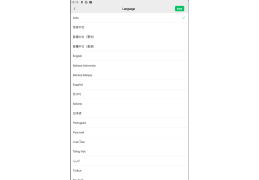WeChat is a Chinese multi-purpose messaging, social media and mobile payment app developed by Tencent
WeChat is the official client of the popular messenger for Windows, which will allow you to communicate with your friends without interrupting your work with your computer. It is worth noting that you will not be able to create a new desktop account. It is designed exclusively for work "in conjunction" with a mobile application. To authorize in the client for Windows it is necessary to start the mobile client, scan with its help a QR code and accept the login confirmation. Contacts and conversations will be synchronized automatically.
Desktop version is able to do absolutely everything that clients for mobile operating systems Android and iOS. It allows you to exchange text messages, use a huge library of smileys, chat and transfer files. Moreover, WeChat for Windows allows you to back up conversations and save them to a specified folder. The client also has a tool for taking screenshots of the screen. Unfortunately, the program is currently only available in English and Chinese.
WeChat allows seamless communication, including text, chat, and file transfer, across desktop and mobile platforms.
The rest of WeChat functionality is quite typical for modern messengers. The program supports visual and audible notifications of new messages, can be launched with the start of the operating system, can adapt to screens with high pixel density per inch and work in the background. If you have any problems while working with WeChat, you can contact our support team. The corresponding contact is initially added to the list.
- allows you to communicate in text, voice and video chat;
- To authorize in the program you need to read the QR code from your mobile application;
- makes it possible to take screenshots and save backups of conversations;
- can be used to send and receive files;
- provides access to the library with smileys from the mobile version.
PROS
Offers various fun and interactive features like games and stickers.
Highly customized with mini-programs for e-commerce, utilities, and services.
CONS
Data privacy concerns due to censorship regulations.
Challenging user interface for non-Chinese speakers.