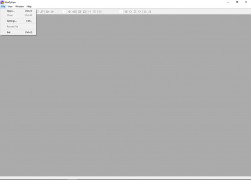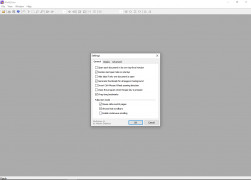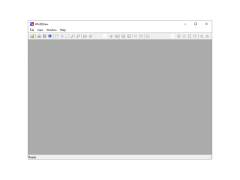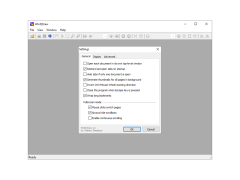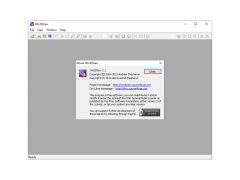Operating system: Windows
Publisher: Andrew Zhezherun
Release : WinDjView 2.1
Antivirus check: passed
This product is a DJVU file reader comparable to Adobe Acrobat
Features:
- It is free to download install and use.
- Has all the features of paid viewers.
- Is easily navigated once installed.
- Has a crisp display of scanned items and image files.
DJVU files are an image based file that needs to be displayed easily and crisply and this software does that well. It is easy to download, install and maneuver. It has all the features of Adobe Acrobat and its free. It has a pleasing design that allows even a beginner to navigate it with ease. The design is of the software allows a novice user to just jump right in and get to work. I think the developers did a great job of providing a software program that meets the needs of those that work with DJVU files. This program gives you all the features of much more expensive products for no money at all which is wonderful. I think that if you need a DJVU file viewer you should seriously check this program out and try it today. I know you will not be disappointed/ It downloads and installs very quickly and you will be up and running in no time. It is also not a huge program so it takes up little space on your hard drive. I found it to be extremely easy to learn and use. I would highly recommend it to those that deal with DJVU files for business or for personal endeavors such as archiving photos and documents for historical purposes or data collection. It will make your projects much easier and more professional. I just know you will find this program useful for all your archiving needs. I like to preserve everything important by scanning and archiving them and saving them digitally and DJVU makes accessing these images simple and speedy.
It seems to be easy to use and free.
256 MB RAM minimum
20 MB free hard disk space
Internet connection for downloading and installing the software
PROS
Offers advanced printing options.
Lightweight and doesn't slow down your system.
CONS
User interface is outdated.
No mobile version available for smartphones or tablets.
Calum
WinDjView is an speedy application that was created for the purpose of viewing DjVu documents. DjVu is a file format thats well known for its ability to compress text, data and high quality images into sizes without sacrificing much in terms of quality. It is widely used in the business world and, for archiving texts. It has gained popularity among e reader users as well. WinDjView serves as a document reader. It provides a design that conserves resources and ensures quick launch and loading times. The interface features, a panel, where the document is displayed along with navigation options such as scrolling, thumbnails, bookmarks and the ability to input specific page numbers. You can conveniently search for words within DjVu files that contain text and take advantage of tools like rotation, flipping and zooming. The program also supports fullscreen mode. Offers selection tools for manipulating both images and text. Even it allows for text export. While it may lack editing capabilities or support for file formats, WinDjView excels as a solution tailored to regular readers of DjVu files by providing rapid performance and comprehensive viewing features.
Wed, Jan 31, 2024