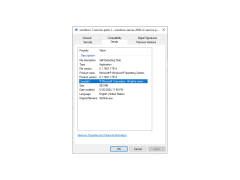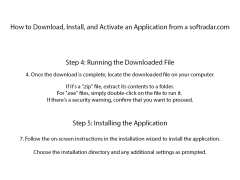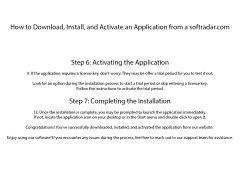Windows 7 Service Pack 1 / Windows Server 2008 R2 Service Pack
The service pack helps keep your PCs and servers on the latest support level
The pre-release Service Pack 1 Release To Manufacturing (RTM) for Windows 7 and Windows Server 2008 R2 will take your desktop and server to the last level of support, provide continuous improvement of the Windows operating system, including new updates based on feedback from customers and partners, and make it easier to deploy a single set of updates.Windows 7 and Windows Server 2008 R2 Service Pack 1 Release To Manufacturing (RTM) will help you:
Provide state-of-the-art support for your PC;
This software provides all current updates for Windows 7 and Windows Server 2008 R2 in one package.
Get all the current updates for Windows 7 and Windows Server 2008 R2 in a single package;
simplify the deployment of cumulative updates;
Meet the needs of users, providing greater mobility and business flexibility;
Provide you with a full range of new virtualization technologies;
Provide easy deployment of the service pack to increase IT efficiency.
In order to download and install Windows 7 and Windows Server 2008 R2 Service Pack 1 Release To Manufacturing (RTM), you must have a licensed RTM version of Windows 7 or Windows Server 2008 R2 installed on your machine. If you have already installed the beta version of the first service package, you should uninstall it before installing the current release. Service Pack 1 Release To Manufacturing (RTM) is available in the same languages as the original versions of Windows 7 and Windows Server 2008 R2. In addition, Service Pack 1 for Windows 7 and Windows Server 2008 R2 includes a number of powerful new features for virtualization and Virtual Desktop Infrastructure (VDI). Added new methods of memory management - Dynamic Memory functionality, as well as the ability to provide a full graphical experience in remote and virtual environments with a Microsoft RemoteFX solution, allowing organizations to realize the maximum potential of their infrastructure. The resulting increase in efficiency and functionality ensures server consolidation, creates a powerful virtual desktop infrastructure and increases the return on investment in technology. the impact of SP1 on the client version of Windows 7 is considered minimal, it solves minor usability issues, and although many of the updates are available as standalone downloads, the integration of these updates into SP1 increases the ease of deployment for IT administrators.
Changes common for client and server versions of the platform
- Changes in the behavior of the "Restore previous folders at logon" function: in SP1 it will bring about a change in the behavior of the "Restore folders at logon" function, which is accessible via the Folder Options Explorer dialog box. Prior to SP1, folders were restored in cascading order, depending on how actively they were being used until they were logged out. All folders are now restored to their previous positions;
- extended support for additional RRAS and IPsec identities: added additional identification types to the Identification field of the IKEv2 authentication protocol. This change introduces various additional forms of identification (such as E-mail ID or Certificate Subject) that will be used when performing IKEv2 authentication.
- Support for Advanced Vector Extensions (AVX): Advanced Vector Extensions is a new set of processor extensions that provides 256-bit floating point vector computations. AVX support is designed to improve performance and allows applications to take full advantage of the new set of extensions.
Key features and features specific to Windows 7 Service Pack 1
- Additional support for third party federated services: additional support allows Windows 7 clients to communicate effectively with third party federated services (those that support the WS-Federation passive profile protocol). This change increases platform compatibility, as well as the ability for identity and authorization information to interact across organizations.
- Improving the performance of audio devices running over HDMI: SP1 includes an upgrade that solves the problem claimed by a small percentage of users when connecting a computer to audio devices connected over HDMI that are not previously detected by the system after rebooting.
- Mixed format XPS printing mode fixes: fixes the problem with mixed format XPS printing using the XPS Viewer, which resulted in all pages of the document being printed in either landscape or portrait format.
Changes specific to Windows Server 2008 R2
- Dynamic Memory: Restricting physical memory allocation is one of the biggest challenges for organizations and companies, so they are seeking to introduce new virtualization and infrastructure consolidation technologies. With Dynamic Memory - an addition to the Hyper-V server hypervisor - companies will be able to ensure the most efficient use of available physical memory, allowing them to realize the maximum potential of virtualization resources. Dynamic Memory unites into a single array all available memory, which is automatically redistributed between virtual machines as needed, that is, continuously added or removed according to the current load;
- Microsoft RemoteFX: Enterprises are increasingly looking for ways to optimize and save money that virtual desktop infrastructure can provide. With the advent of Microsoft RemoteFX in Windows Server 2008 R2 SP1, administrators are given a new set of tools and applications for virtual desktops in a desktop-based multimedia user environment. By leveraging the power of virtual graphics resources, RemoteFX deploys on a wide range of thick and thin client devices, enabling cost-effective, local access to graphics applications and a wide range of end user peripherals, increasing end-user productivity. RemoteFX can operate independently of specific graphics structures and supports all screen content, including the most advanced applications and rich content (including Silverlight and Adobe Flash). RemoteFX provides To use RemoteFX and server virtualization, Windows Server 2008 R2 with SP1 must be running, a virtual machine must be running with Windows 7 Enterprise with SP1 or Windows 7 Ultimate with SP1, and Windows Server 2008 R2 with SP1 or Windows 7 with SP1 must be installed on the remote client computer. To connect to the virtual machine on the remote client computer, an updated version of Remote Desktop Services is required (included with the service pack for all editions of Windows 7).
- Improve scalability and high availability when using DirectAccess: DirectAccess is a new feature in Windows 7 and Windows Server 2008 R2 that gives users the experience of easy connectivity to the corporate network at any time without creating a VPN (virtual private network) or using Remote Desktop Services. Windows Server 2008 R2 SP1 introduces enhancements that increase scalability and high availability when using DirectAccess by adding support for 6to4 and ISATAP mechanisms combined with network load balancing (NLB);
- Managed Service Accounts (MSA) support: Managed Service Accounts allows you to automatically manage your service accounts. The peculiarity of the new feature is that when you change the password, Active Directory notifies all services that use this entry;
- The increase in authentication traffic on domain controllers is associated with high network latency: SP1 allows for clear control over the maximum number of possible concurrent connections to the domain controller, which will further optimize performance for service providers.
- Improvements in cluster resiliency: SP1 provides enhanced support for cluster resiliency in virtual storage; improvements have been made to Cluster Validation and Failover Cluster Manager to allow for the use of disk load distributed across a subset of cluster nodes.
PROS
Enhanced features for better functionality.
Increased system security against threats.
CONS
Lack of future updates due to discontinued support.
Increased vulnerability to security breaches.