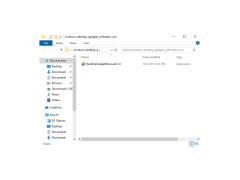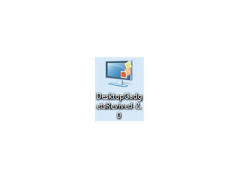Windows Desktop Gadgets is a program that returns the ability to use desktop gadgets on Windows 8 and 10. As you know, it was with the release of the G8 that Microsoft turned off support for gadgets in its operating system. This was a strange solution because so many people actively used them in Windows Vista and 7. A lot of third-party developers created their own gadgets in the form of stand-alone solutions or as "add-ons" to the main programs.
So, Windows Desktop Gadgets is designed for those who are used to using gadgets, but want to switch to a newer version of the operating system. During the installation process, the program automatically recognizes the language of the installed OS and selects a suitable set of localized gadgets. By default, this set includes: clock, calendar, currency exchange rate, puzzle game, slideshow and module with information about the load on the CPU/ RAM. All of them are identical to those in Windows 7, can be controlled using the context menu, can be freely scaled and moved to any part of the desktop.
The main benefit of using Windows Desktop Gadgets is it restores and personalizes desktop gadget functionality for users on Windows 8 and 10.
In addition to standard gadgets, the program also allows you to use third-party, downloaded from the network. It automatically associates files with the .gadget extension, allowing you to install them by double-clicking on them as soon as the download is complete. Immediately after the first launch, the gadget will be added not only to the desktop, but also to your own Windows Desktop Gadgets control panel. From there, you can quickly hide and display it.
- The ability to use desktop gadgets on Windows 8 and Windows 10;
- automatic association with .gadget files;
- installation of gadgets with a double click of the mouse;
- availability of a standard set of gadgets with Windows 7 (calendar, clock, puzzle game, slide show, etc.);
- possibility of scaling and free movement of installed gadgets;
- Convenient control panel.
PROS
Customizable interface suits individual user needs.
Consumes minimal resources, ensuring smooth PC performance.
CONS
Potential security vulnerability.
Consumes significant system resources.