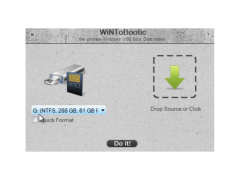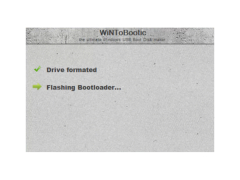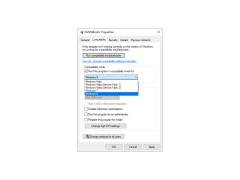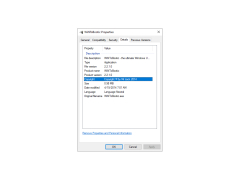WiNToBootic is a program which uses ISOs or other files of Windows in order to create usable Windows boot drives on USB drives. It supports Windows versions from Vista to 10, which is convenient for most, if not all users. Use this on NTFS drives to format them and create new bootable drives for installing Windows fresh, resetting a gunked-up system, upgrading an old desktop or laptop, or even setting up a brand new computer!
Features:
- This software can use DVDs, CDs, local folders, ISO files, and other file sources to create your bootable drive.
- Quickly create a portable Windows boot drive for any computer, using both 32-bit and 64-bit architectures.
- WiNToBootic is a lightweight program, and very simple to use.
- WiNToBootic does not require an installation, which means that you don't have to worry about it crowding your startup list or slowing down your drive!
WiNToBootic is a lightweight fighter in the boot drive maker segment, but don't discount it for its small file size. This program is robust and features support for 32-bit versions of Windows, which are suitable for systems with 4gb of total RAM memory or less, and which are typically cheaper and more compact than 64-bit versions. Weighing in at under 1MB in size, this program does not require an installation! If you have the up-to-date .NET Framework for your system, you can simply download WiNToBootic, open it in your favorite .ZIP opener or unpack it into its own folder, and then run! Within 5-10 clicks you can create a fully functioning drive for installing Windows Vista, 7, 8, 8.1, or 10 on any system that supports it, and then simply delete WiNToBootic! Beware, though - this program will not format FAT32 drives to NTFS. If you are using a drive currently using the FAT32 protocol, you will have to make it NTFS yourself through Windows Explorer before you will be able to use WiNToBootic to create a boot drive on it.
This software is free, lightweight, and in just a few clicks, allows you to create a bootable Windows disk
Requires a system with .NET Framework installed
Capable of formatting NTFS drives
PROS
Supports several formats, including ISO/DVD/ Folder.
Fast and reliable performance in creating bootable USB drives.
CONS
No support for Linux or any other non-Windows operating system.
Lacks comprehensive user guide for beginners to understand features.