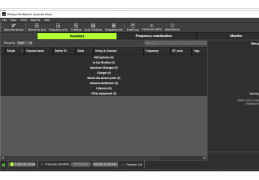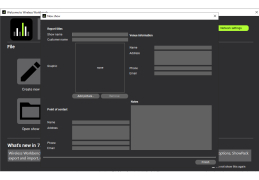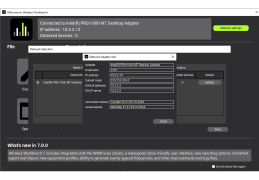Wireless Workbench
by Shure
Wireless Workbench is a powerful, cloud-based software solution that enables users to efficiently manage, monitor, and control wireless audio systems.
Wireless Workbench
Wireless Workbench is a powerful and comprehensive software suite designed to help users manage their wireless audio systems. It provides users with an intuitive and easy to use interface for configuring and monitoring their wireless audio systems. With Wireless Workbench, users can quickly and easily configure their wireless audio systems to meet their needs.
1. Comprehensive System Management: Wireless Workbench provides users with an easy to use interface for managing their wireless audio systems. It allows users to configure and monitor their wireless audio systems quickly and easily.
2. Network Scanner: Wireless Workbench provides users with a network scanner that allows them to quickly and easily scan for available wireless audio systems.
3. Spectrum Analyzer: Wireless Workbench provides users with a spectrum analyzer that allows them to quickly and easily analyze the frequency spectrum of their wireless audio systems.
4. Remote Control: Wireless Workbench provides users with a remote control feature that allows them to control their wireless audio systems from a remote location.
5. Real-time Monitoring: Wireless Workbench provides users with real-time monitoring of their wireless audio systems. This allows users to quickly and easily monitor their systems and make adjustments if necessary.
6. Firmware Updates: Wireless Workbench provides users with the ability to update the firmware of their wireless audio systems. This ensures that users always have the latest and greatest features available.
7. Logging: Wireless Workbench provides users with the ability to log and store data from their wireless audio systems. This allows users to quickly and easily review the performance of their systems.
8. Alarms: Wireless Workbench provides users with the ability to set up alarms that will notify them if their wireless audio systems experience any problems. This allows users to quickly and easily troubleshoot their systems.
Conclusion
Wireless Workbench is an incredibly powerful and comprehensive software suite designed to help users manage their wireless audio systems. It provides users with an intuitive and easy to use interface for configuring and monitoring their wireless audio systems. With Wireless Workbench, users can quickly and easily configure, monitor, and update their wireless audio systems.
Wireless Workbench is a powerful and comprehensive software suite designed to help users manage their wireless audio systems. It provides users with an intuitive and easy to use interface for configuring and monitoring their wireless audio systems. With Wireless Workbench, users can quickly and easily configure their wireless audio systems to meet their needs.
Using Wireless Workbench allows users to monitor and analyze wireless audio and RF signal characteristics in real-time.Features:
1. Comprehensive System Management: Wireless Workbench provides users with an easy to use interface for managing their wireless audio systems. It allows users to configure and monitor their wireless audio systems quickly and easily.
2. Network Scanner: Wireless Workbench provides users with a network scanner that allows them to quickly and easily scan for available wireless audio systems.
3. Spectrum Analyzer: Wireless Workbench provides users with a spectrum analyzer that allows them to quickly and easily analyze the frequency spectrum of their wireless audio systems.
4. Remote Control: Wireless Workbench provides users with a remote control feature that allows them to control their wireless audio systems from a remote location.
5. Real-time Monitoring: Wireless Workbench provides users with real-time monitoring of their wireless audio systems. This allows users to quickly and easily monitor their systems and make adjustments if necessary.
6. Firmware Updates: Wireless Workbench provides users with the ability to update the firmware of their wireless audio systems. This ensures that users always have the latest and greatest features available.
7. Logging: Wireless Workbench provides users with the ability to log and store data from their wireless audio systems. This allows users to quickly and easily review the performance of their systems.
8. Alarms: Wireless Workbench provides users with the ability to set up alarms that will notify them if their wireless audio systems experience any problems. This allows users to quickly and easily troubleshoot their systems.
Conclusion
Wireless Workbench is an incredibly powerful and comprehensive software suite designed to help users manage their wireless audio systems. It provides users with an intuitive and easy to use interface for configuring and monitoring their wireless audio systems. With Wireless Workbench, users can quickly and easily configure, monitor, and update their wireless audio systems.
Wireless Workbench requires a PC with a minimum of Windows 7 or higher, 2 GB of RAM, and at least 250 MB of free disk space. It also requires a network connection, either wired or wireless, to access the software. Finally, the software requires a supported wireless device, such as a Shure Wireless microphone or a Shure Axient wireless system.
PROS
Allows remote control and monitoring of wireless audio devices.
Saves time with automatic frequency coordination.
Supports a wide range of devices and systems.
Saves time with automatic frequency coordination.
Supports a wide range of devices and systems.
CONS
Requires significant knowledge of audio technology to use effectively.
Not very intuitive, steep learning curve for beginners.
Support for non-Shure devices can be limited and patchy.
Not very intuitive, steep learning curve for beginners.
Support for non-Shure devices can be limited and patchy.
Liam Frangos
Wireless Workbench is a great software for anyone working in the wireless audio industry. It is a great tool for coordinating large-scale wireless audio systems. The software is simple to use and provides quick and easy access to various settings and functions. The graphical user interface is intuitive and makes it easy to quickly find and adjust settings on different wireless devices. The software also includes powerful features that allow users to analyze and troubleshoot wireless networks. It offers a wide range of features and functions, making it a great tool for both experienced and novice users. The software also provides real-time monitoring of wireless audio devices and offers detailed information about the devices. Overall, the software is a great choice for anyone working in the wireless audio industry.
Ryan T*******n
Wireless Workbench is an incrediblly usseful tool for managing and troubleshooting wireless networks, but it can be a litttle complicatd to wrap your head around at first.
Jackson Arbia
Wireless Workbench is an essetial tool for managing wireless systems, if you dont want to be frustratd with notchworking.
Leo C.
Wireless Workbench is a software that allows users to remotely monitor and manage wireless microphone and in-ear monitor systems. It provides a comprehensive view of all connected devices, allowing users to easily change frequency and gain settings, monitor battery levels, and identify potential issues. The software also includes a spectrum analyzer to help users avoid interference and optimize frequency coordination. Overall, Wireless Workbench provides a powerful tool for audio professionals to ensure reliable wireless performance.
Leo
Intuitive interface, reliable, robust features for wireless coordination.