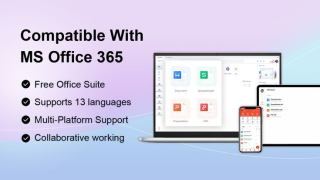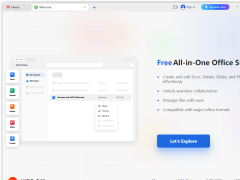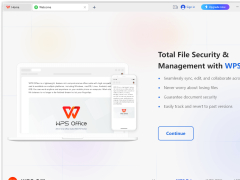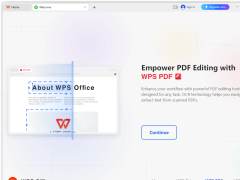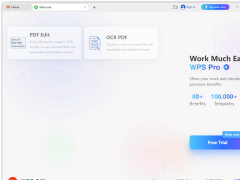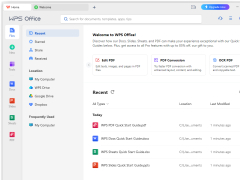WPS Office for Windows
An all-in-one free editing tool offering document, spreadsheet, presentation creation, and PDF editing capabilities.
Operating system: Windows
Publisher: Kingsoft Office Software
Release : WPS Office for Windows 11.2.0.10463
Antivirus check: passed
WPS Office for Windows is a word processing software designed to provide users with a clean and efficient document editing experience. It is an all-in-one office suite targeting users of all levels, from professionals to students and freelancers. Designed for those needing to manage, edit, and share documents, it hosts a multitude of features to make these tasks as simple as possible.
The software offers several tools, including Writer, a document editing tool, Spreadsheet, a data management tool that provides computational and statistical features, and Presentation, a tool that allows you to create, edit, and enhance slides. In addition, it also features a PDF editing and conversion tool, developed to meet the growing needs of PDF document editing.
Features:- Writer: A document editing tool that allows you to create, edit, and save text. It can open all Microsoft Office Word document formats for viewing, editing, formatting, saving, among other tasks.
- Spreadsheet: A tool equipped with management, statistical, and computational capabilities, with a range of functions provided to cater to computational and statistical needs. It also provides data manipulation features to help users simplify data statistical processing.
- Presentation: A crucial tool for users who need to create, edit, and enhance slides. It offers a variety of animations and artistic fonts, as well as numerous slide templates.
- PDF Conversion and Editing: This feature allows for the editing and conversion of PDF documents, enabling the copying of text or images, editing of large paragraphs, and deletion of significant or unnecessary content.
WPS Office for Windows boasts an all-in-one design, meaning you can open, create, and edit files of various formats within a single client. However, this does not mean you cannot separate the interfaces. If necessary, you can extract the interface you need to create a new editing interface.
WPS Office for Windows offers comprehensive document editing, management, and creation tools in one sleek design.
It offers 13 language versions to serve users in different countries and regions. At the time of installation, users can choose the language they want. Although WPS Office is a free editing software, it is supported by sophisticated technical and customer service teams.
Processor: 1 GHz or faster
RAM: 512 MB or more
Disk Space: 1 GB or above
PROS
Offers multiple editing tools: Writer, Spreadsheet, Presentation.
Supports viewing, editing of numerous formats.
CONS
Free version includes intrusive advertisements.
Interface can be slightly confusing for beginners.