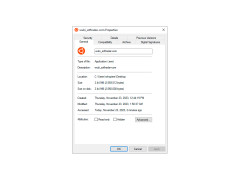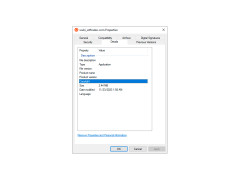Wubi is a kind of installer of the Ubuntu Linux operating system, as well as Kubutnu and Xubuntu, designed to run in Windows. It can be used to install Ubuntu as a regular application. There is no need to repartition the hard disk - during the installation process on a normal Windows partition a new folder is created where all files are placed.
After installation, an additional entry will appear in the standard boot menu allowing you to choose whether to boot Windows or Ubuntu. With the help of Wubi, almost any Windows user can get a full operating system based on Linux and not be afraid to lose their data or do something wrong at all. Besides, Wubi allows you to install and uninstall Ubuntu as an ordinary Windows program.
Wubi simplifies the process of installing and uninstalling Ubuntu Linux on a Windows system.
A warning.
The Wubi program is essentially a web installer - it does NOT contain an operating system. After it is launched, Ubuntu will be automatically downloaded from the Internet (note - it is about 700 MB of Internet traffic) and installed. Besides, if you already have a disk with the Ubuntu operating system or its image, Wubi will be able to connect it and use it in its work - and, of course, you won't have to download the OS from the network anymore.
Minimum 5GB of free disk space
Stable internet connection for OS download
Administrator privileges to install
PROS
No need for partitioning or dual-booting setup.
Great for Linux beginners to try Ubuntu.
CONS
Slower system performance due to running within Windows.
Difficult to troubleshoot and fix issues.