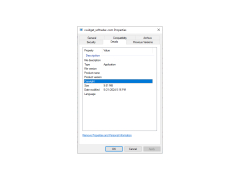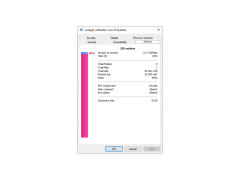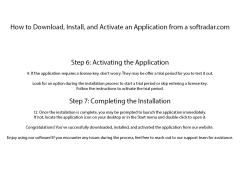XWidget is a platform through which Windows users can customize and extend their desktop experience. The installation package of the program includes a set of widgets that have a large number of different settings. With their help, everyone can create an optimized desktop for their own needs, making it more convenient, functional and enjoyable. The key features of XWidget include the ability to edit existing widgets as well as creating new ones. You don't have to write or change the code - the editing is done with an intuitive tool.
The program is distributed free of charge, its interface is quite simple and won't cause any difficulties while working. In addition, it is worth noting that in its functionality, capabilities and simplicity, this program is one of the best in its field. When installing XWidget on your computer, be careful, otherwise the installer will add unnecessary tools to your software library and change the home page in your browser.
XWidget significantly enhances desktop functionality and personalization, making it more efficient and user-friendly without requiring any coding knowledge.
- very nice, simple and clear user interface;
- built-in library of ready-made widgets;
- there is an editor that allows you to edit existing widgets or create new ones;
- rational use of system resources;
- rich settings window and possibility of detailed customization of each project.
PROS
Offers a vast library of widgets and templates.
Lightweight and has quick response times.
CONS
May slow down system performance.
Support for updates can be inconsistent.