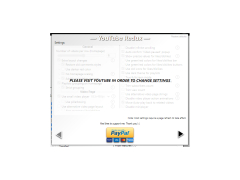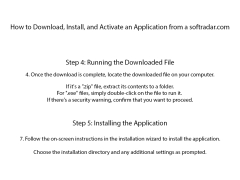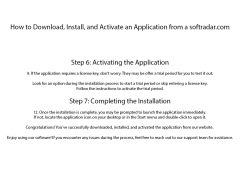Recreate the old youtube interface and features in the new one are you sick of hunting for effective substitutes to bring back the old youtube layout accept the present one that has been changed to mimic a number of vintage aesthetics while still making use of the current youtube user interface.
over the years, youtube's layout has undergone a lot of changes: minimalism has been quietly encroaching, and many of the previous design flourishes are no longer there. It finally comes down to personal taste as to whether the more straightforward, contemporary design of today is superior to what we had in the past.
However, it would be excellent to have a toggle for the previous style so that those who prefer it can use it can continue to use it. Fortunately, you can achieve this using youtube Redux, a Chrome plugin that restores the previous interface and makes the video-sharing website appear exactly as it did a few years ago.
All you need to do to get youtube back to its previous design is download this add-on. You can now return to the previous design and makes some extra adjustments to suit your preferences.
You can alter the number of movies that are displayed in each row and the structure of the site's top page, but that's not all. Additional layout modifications, such as bringing back the previous comment styles and sidebar, are also conceivable.
When you click a video, you'll see that the previous page layout has returned: the author video description, view count, comment section, and even the suggested movies all have the same layouts as they did before.
The author's channel is now displayed above the player thanks to the alternative page layout, and you can simply change any of those features by trimming the view and subscriber counts to make them take up less space.
Even additional design options include making avatars square, switching the youtube logo for a different one form the past, aligning the search bar to the left, adjusting the size of the video player, and many more.
Are you sick of hunting for effective substitutes to bring back the old youtube layout. Accept the present one that has been tweaked to mimic certain vintage aesthetics while still making use of the contemporary youtube interface.Features:
- Adjustable settings.
- The traditional video page layout and a substitute that resembles even earlier layouts.
- Small video player with pillar boxing and size settings.
- Turning off infinite scrolling for related videos and comments.
- Being able to recreate the original youtube logo and favicons
The home page has a custom amount of videos each row.
Authentic fullscreen mode.
Automatic video unpause when watching for a while.
PROS
Customizable features for better control and usage.
Reduces ads and unnecessary video suggestions.
CONS
Occasional loading or buffering issues.
Interface might feel unintuitive for new users.