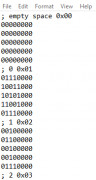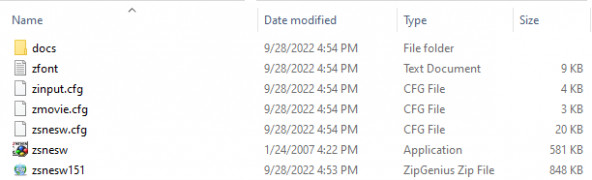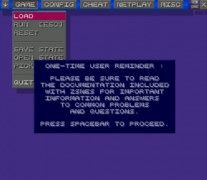Operating system: Windows
Publisher: zsKnight and Demo
Release : ZSNES 1.51
Antivirus check: passed
ZSNES is an awesome emulator for the computer. It has a historical past, dating all the way back to 1997. This software has been around for a while and, in my opinion, is the best emulator to play Super Nintendo games on. Some people think it's too old and outdated, but I'd rather have something that's been worked on for over 20 years than some random emulator I know next to nothing about. Not only do I trust it, but I enjoy using it the most out of other emulators. I decided to download it when I had a craving to play Super Mario World. The game ran great, and it felt like I was back in the 1990s again. It was a total trip to be playing a SNES game on my computer.
The process of downloading and initially trying to set up ZSNES took me a solid 30 minutes, but once I booted up my first game, I pretty much understood everything I needed to do in order to play SNES titles. ZSNES does support both SlowROMS and FastROMS, which is a huge plus for me. You can also record footage on ZSNES, which is fantastic since I like to make highlight videos on Facebook for my friends to watch. It's helped bring me back to retro gaming. I was tired of having to dig through storage and takeout my original SNES to play old games. It just felt like a chore. Having the ability to turn on my computer and play these old Nintendo games whenever and wherever I want is just an amazing feeling. It's let me appreciate these games in a whole new way. The program supports a variety of different gaming controllers, so you don't have to have an old SNES controller in order to play. It's cool being able to use a different controller and experience these old games with a more modern approach.
Give ZSNES a try if you are itching to jump back a few decades and dive into the nostalgia that is retro Nintendo gaming. Since Nintendo has decided not to port their classic titles to the Switch, this is as good as it will get for now. It's literally a blast from the past in the best way possible. I don't think you'll regret it.
Allows your computer to become a Super Nintendo and play a vast number of retro gamesFeatures:
- SRAM Support
- FastROM compatibility
- Several Graphic modes
- Multiple aspect ratios supported
- DMA options
At least 256 MB of RAM
Graphics card supporting multiple aspect ratios
Various game controllers support
PROS
Compatible with multiple platforms.
Offers advanced features like speed adjustment.
CONS
Graphical interface is outdated and unattractive.
Can have difficulties running newer games.
Lewis
ZSNES is an emulator software. This is for playing Nintendo video games on computers directly.
Fri, Jan 12, 2024
ZSNES supports SlowROMS and FastROMS both. Users can also record footage on ZSNES. Therefore, it has a lot of popularity among the retro gamers. This supports a wide variety of gaming controllers. It supports the SRAM support. Also, it has several graphics modes. The users can use multiple aspect ratios all at once.
ZSNES also offers some advanced features like speed adjustments. It currently supports only Windows, Linux, and DOS operating systems. Users can use this on very old computers also as it needs a very small amount of RAM, 256MB to be exact.
However, it can face difficulties in playing the newer games. The graphical user interface also looks outdated.